Typing Heading
Typing heading is an pre-animated heading which traverse through a texts pool and type out respectively.
Content Tab
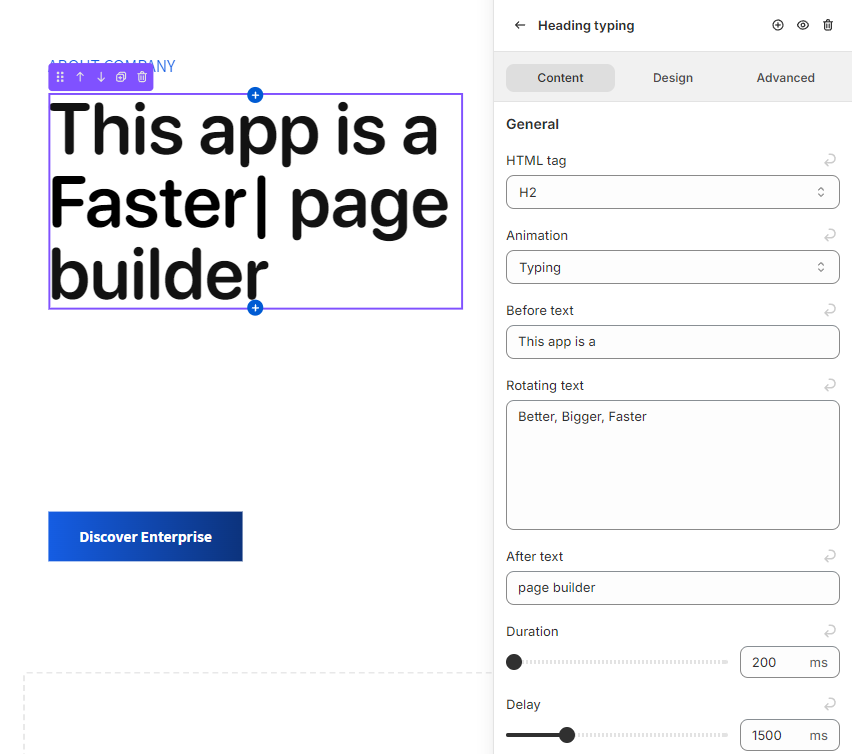
HTML tag
Change the heading type in HTML code. This help structure the content hierarchically, both for readability and search engine optimization (SEO)
Animation
By default, the animation is Typing - Text blocks will be typed out one by one with a cursor behind. Another option is Sliding - Text blocks will slide up from below, replacing the previous text.
Before, Rotating and After text
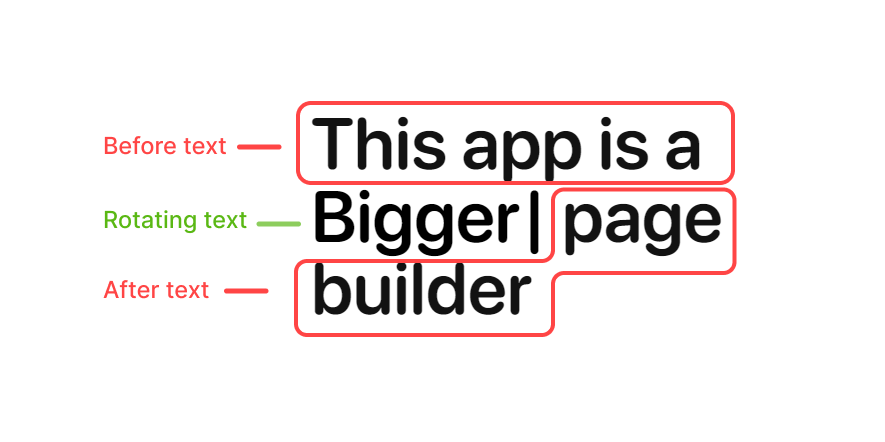
Splitting your phase into 3 parts. The rotating text contain multiple texts or phrases separate by commas “,”. The typing animation will traverse through the texts pool one by one and loop. This also allows you to adjust the color of the rotating text. However, you won't be able to break the line freely and sometime break your layout. You can work around this by using a wrapper to limit the width of the text block to break the line, or by using a Typing Heading for only the rotating text, while using regular heading elements for the remaining before and after text.
Duration
The time it takes to type out one text . The lower the value, the faster the typing speed.
Delay
Interval time between each typing action. The higher the value, the longer the delay between each word being typed.
Design Tab
Animate text
Color: Change the color of the rotating text.