Utilities
Duplicate section / element
You can duplicate section or any elements
In the editor
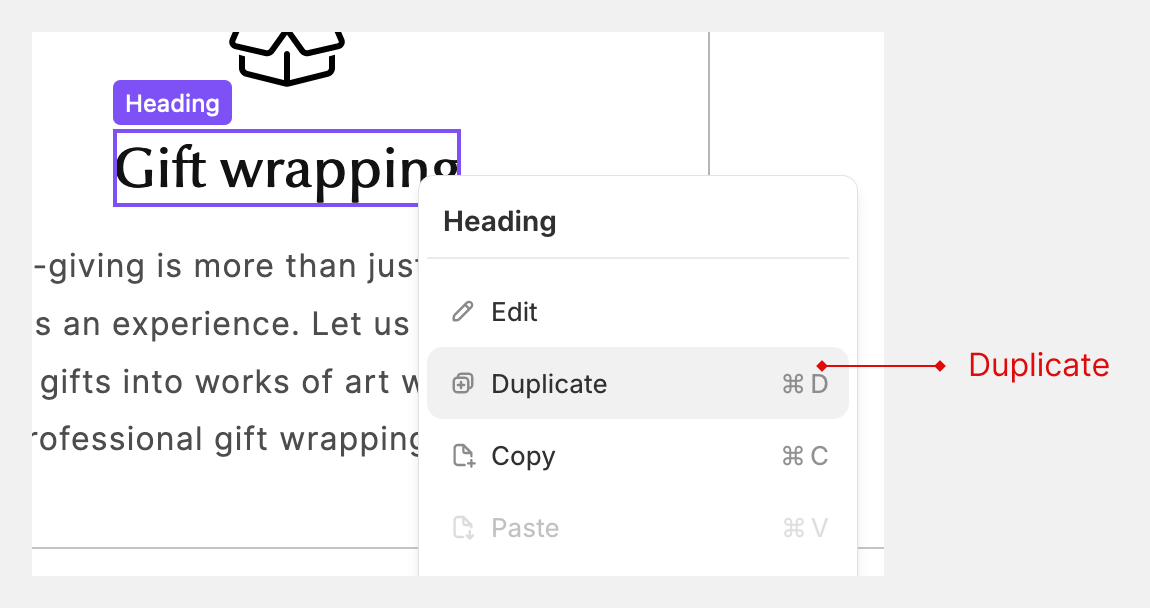
- Right click to the element and choose "Duplicate"
- Or move your mouse to the element and use shortcut
CMD + D(Mac) /CTRL + D(Win)
In the navigator
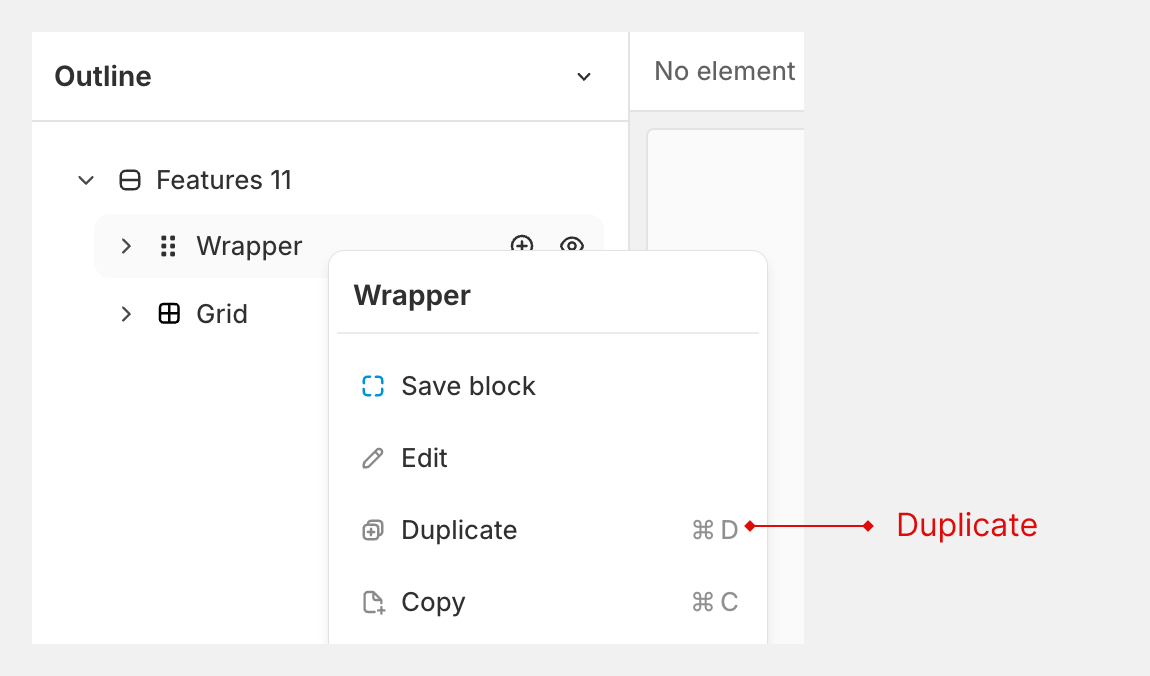
- Right click to the element name and choose "Duplicate"
- Or move your mouse to the element name and use shortcut
CMD + D(Mac) /CTRL + D(Win)
Copy/Paste element
Similar to duplicate, you have 2 methods:
Method 1:
- Right click to the source element and choose "Copy"
- Right click to the destination element and choose "Paste
Method 2:
- Move your mouse to the source element and use shortcut
CMD + V(Mac) /CTRL + V(Win) - Move your mouse to the destination element and use shortcut
CMD + V(Mac) /CTRL + V(Win)
info
The destination element must allow the children element
Copy/Paste style
Similar to copy/paste element. The shortcut is CMD + SHIFT + V (Mac) / CTRL + SHIFT + V (Win)
Rename element
You can rename element to easy to navigate:
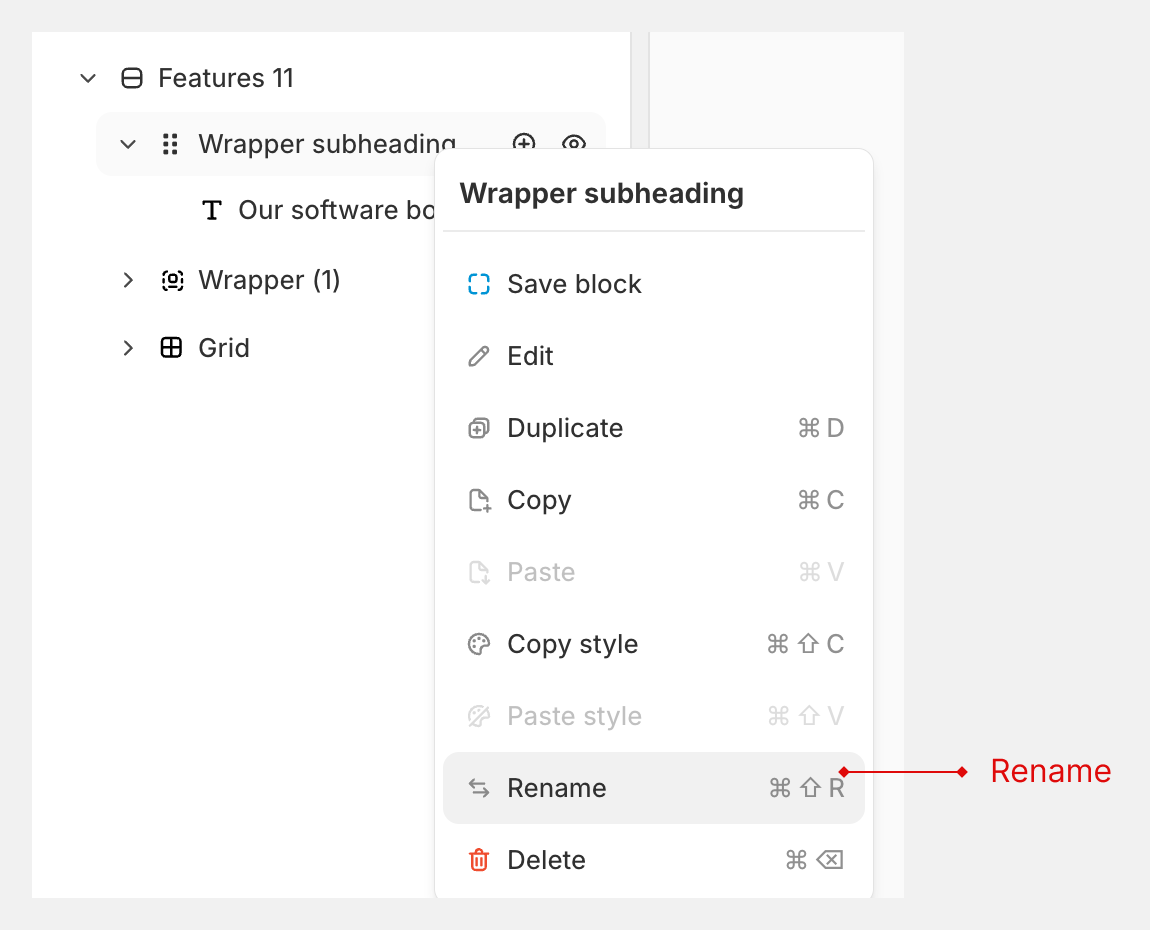
- Right click to the element in the navigator and choose
Rename - Fill the new name and hit
Save