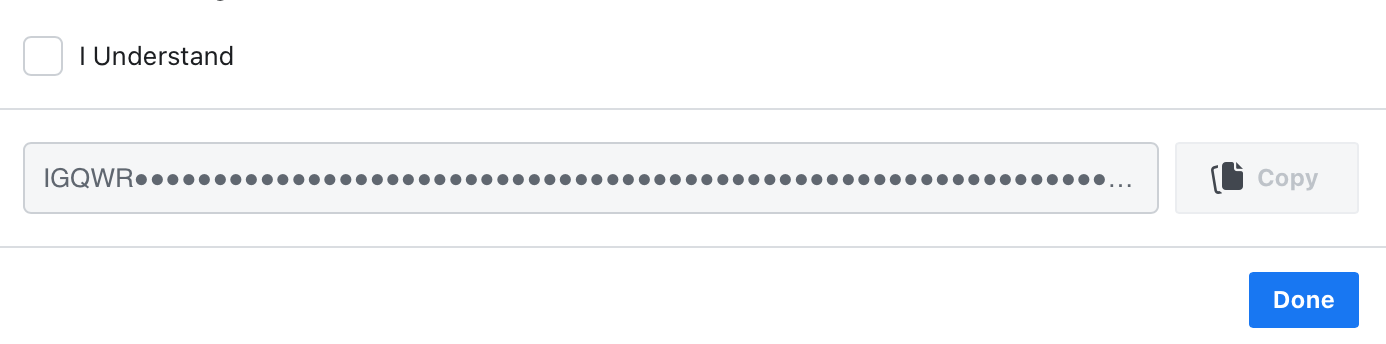Get access token
- Login to Facebook, then go to https://developers.facebook.com/apps/, click Create apps
- Choose
OtherandNext
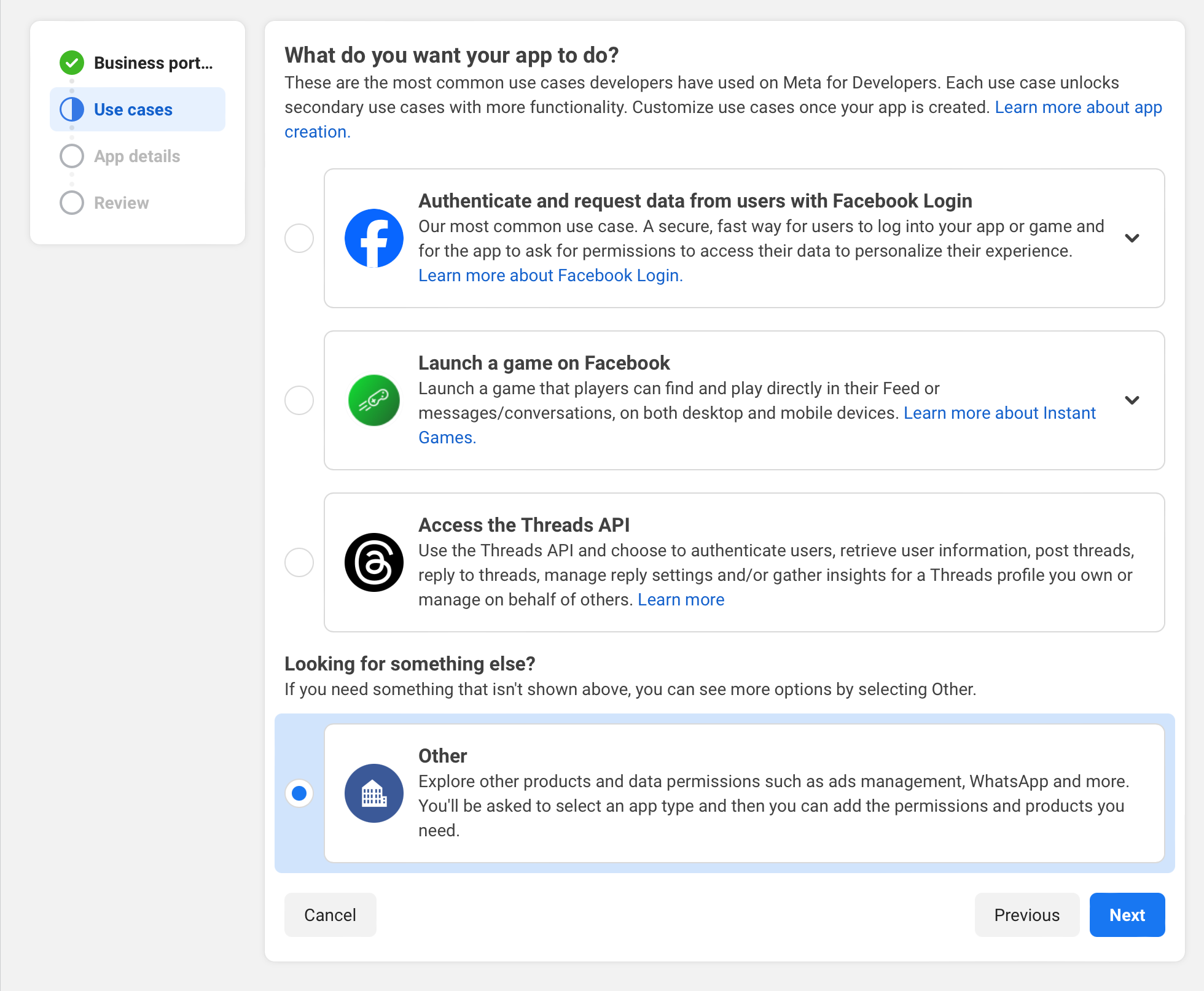
- Choose
Consumer,Next
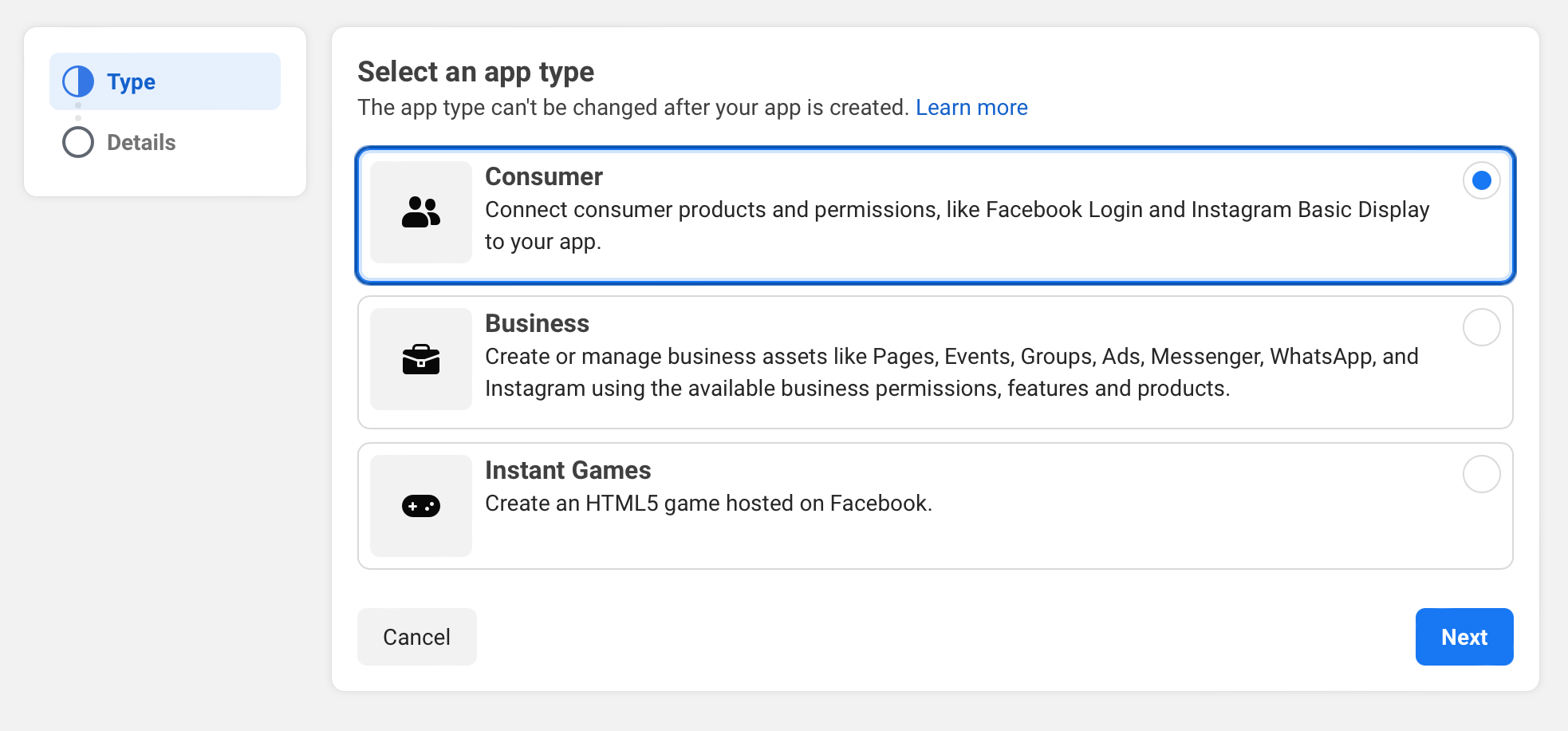
- Insert your app name and click
Create app
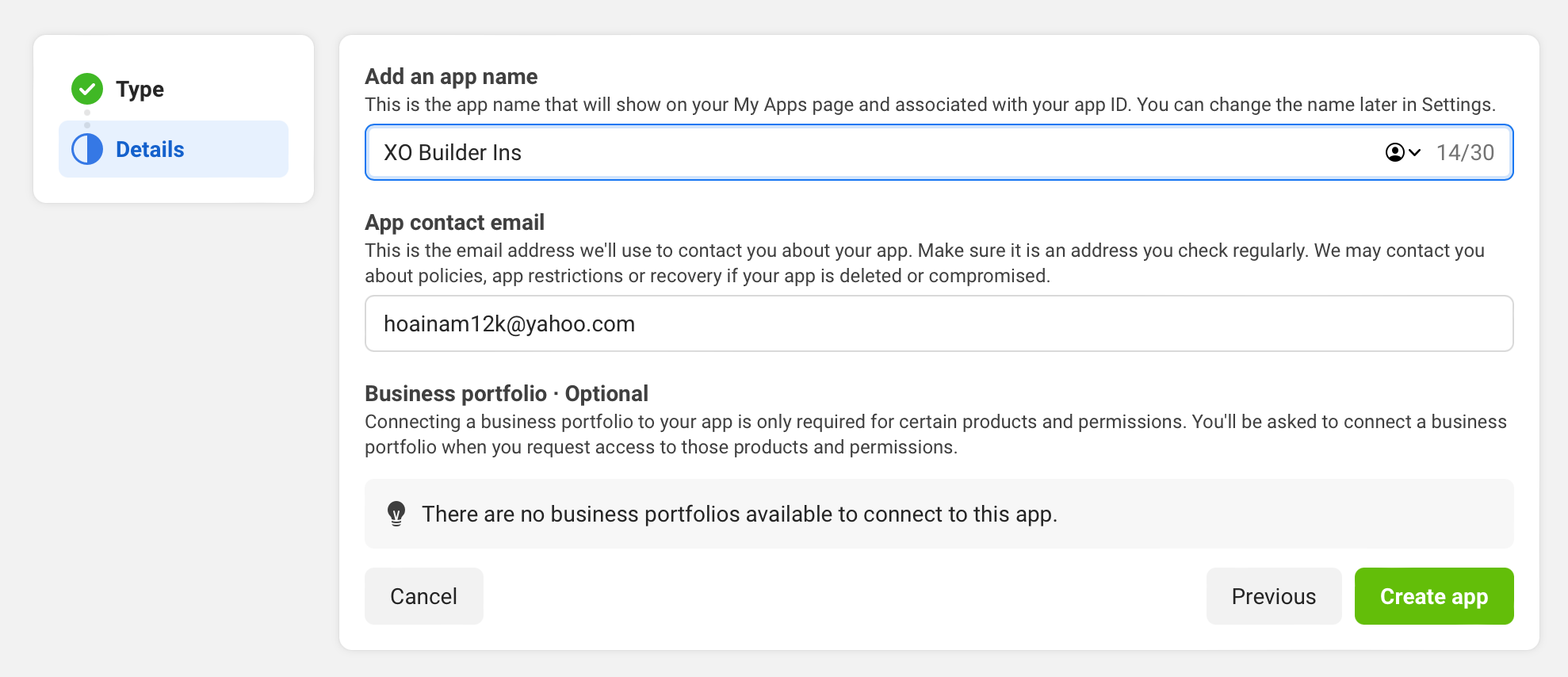
- Find "Instagram Basic Display" and click
Set up
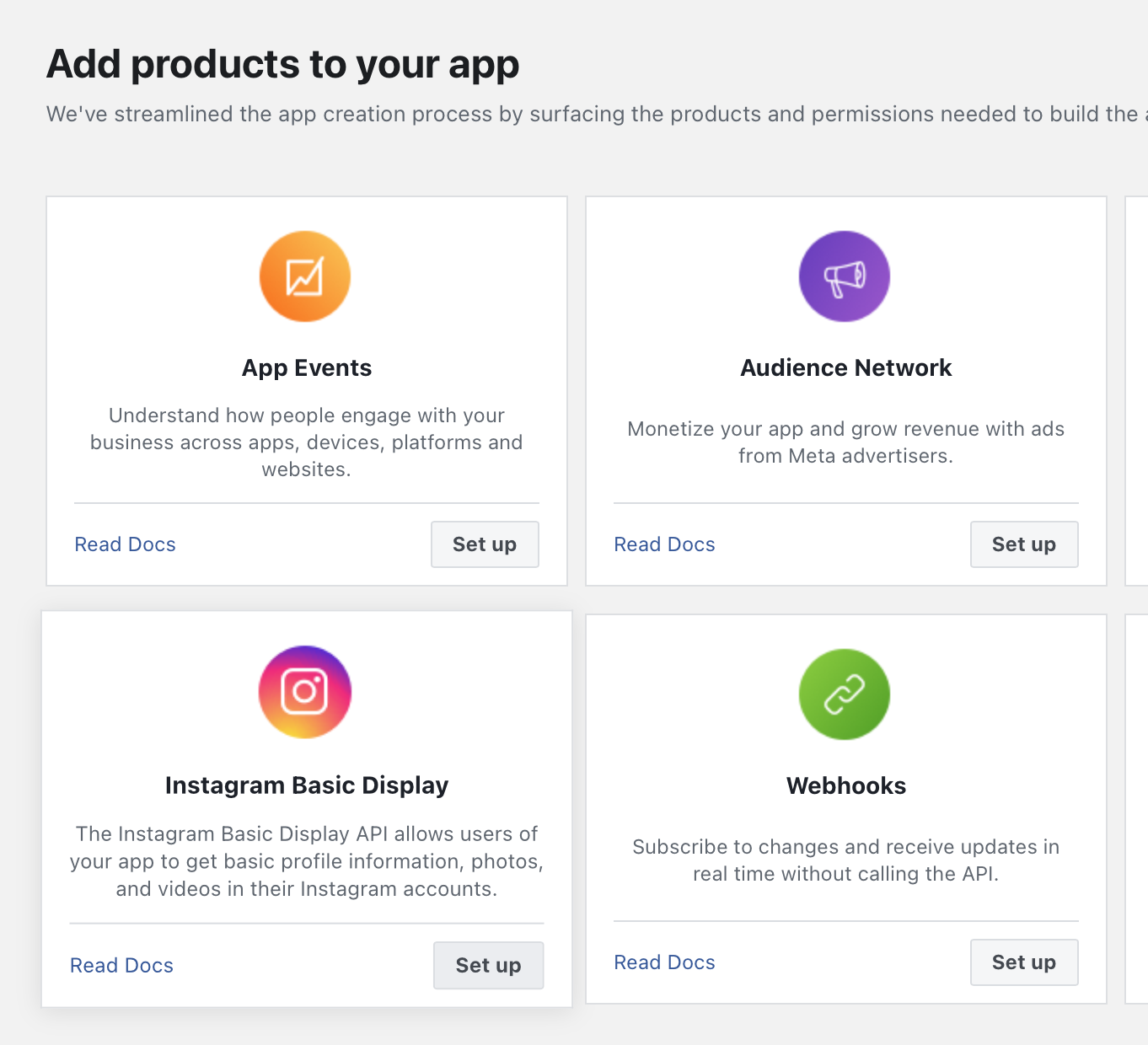
- Scroll down and click
Create New App - Fill your Instagram app name and click
Create app
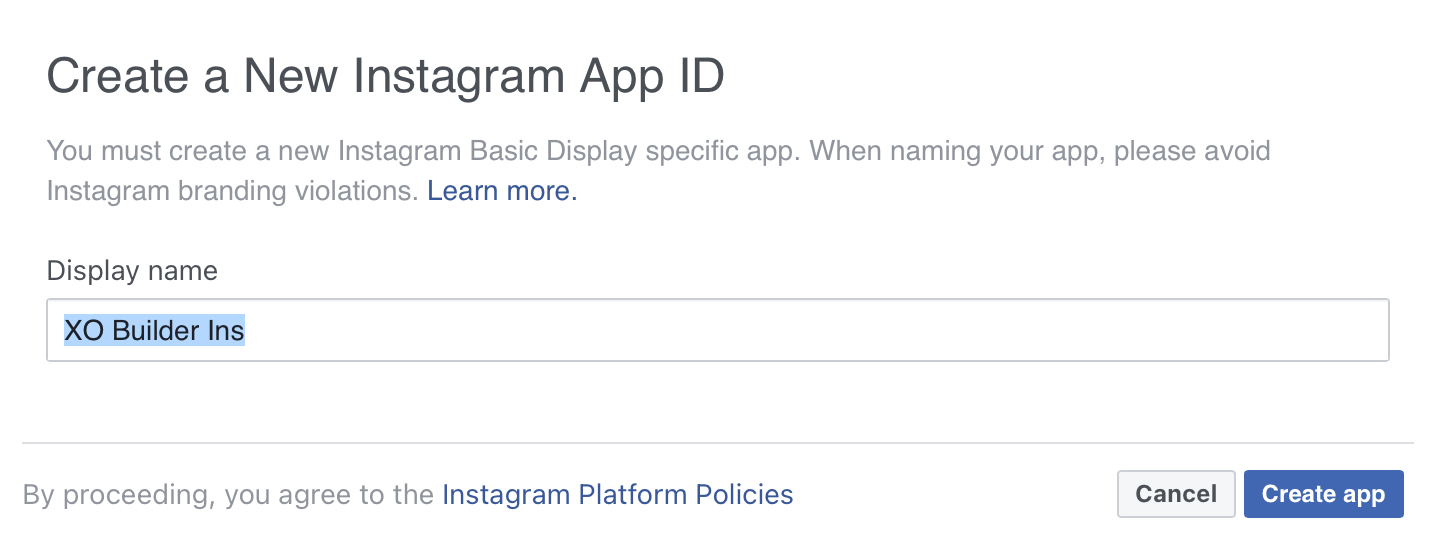
- Scroll to
User Token Generatorand clickAdd or Remove Instagram Tester
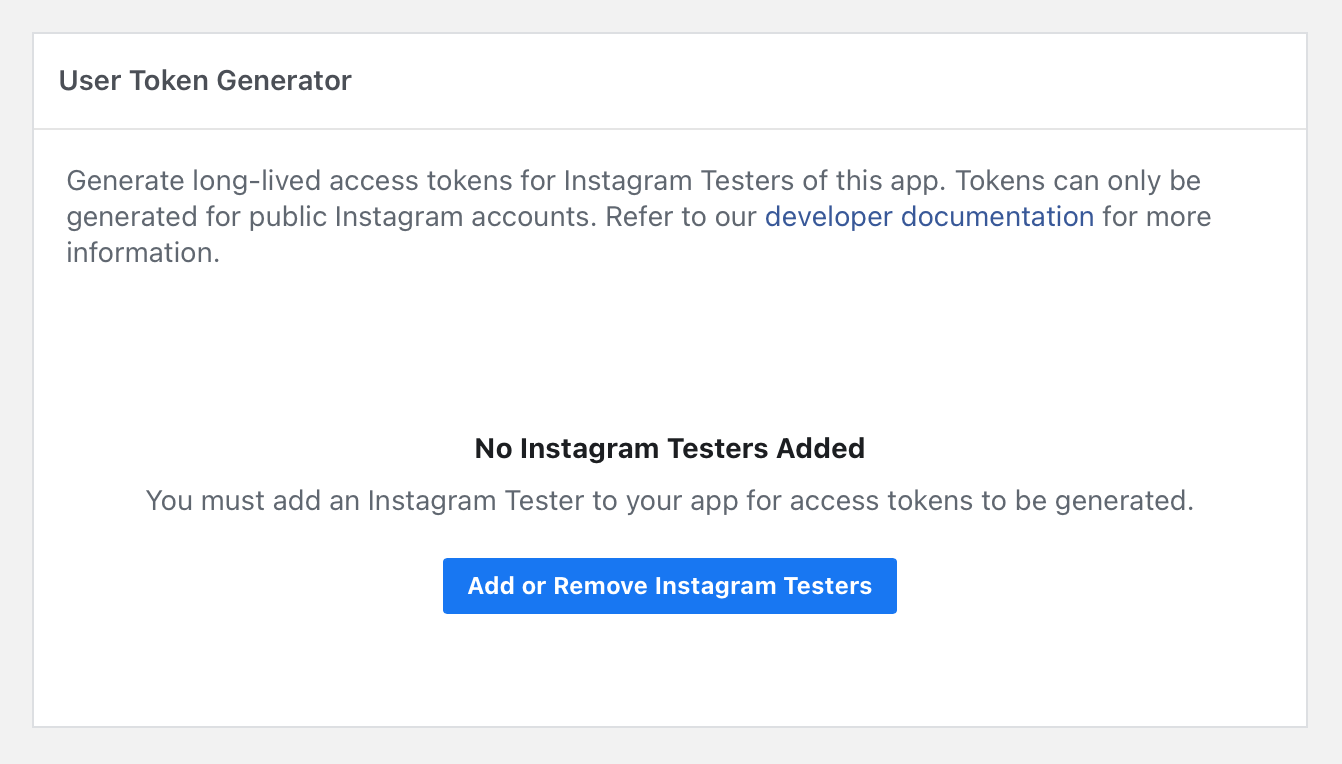
- Click
Add people
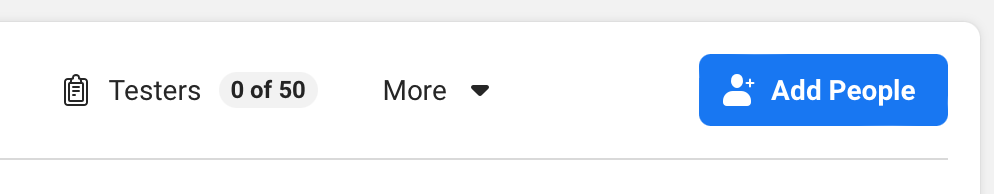
- Choose
Instagram Testerand add your profile. Then clickAdd
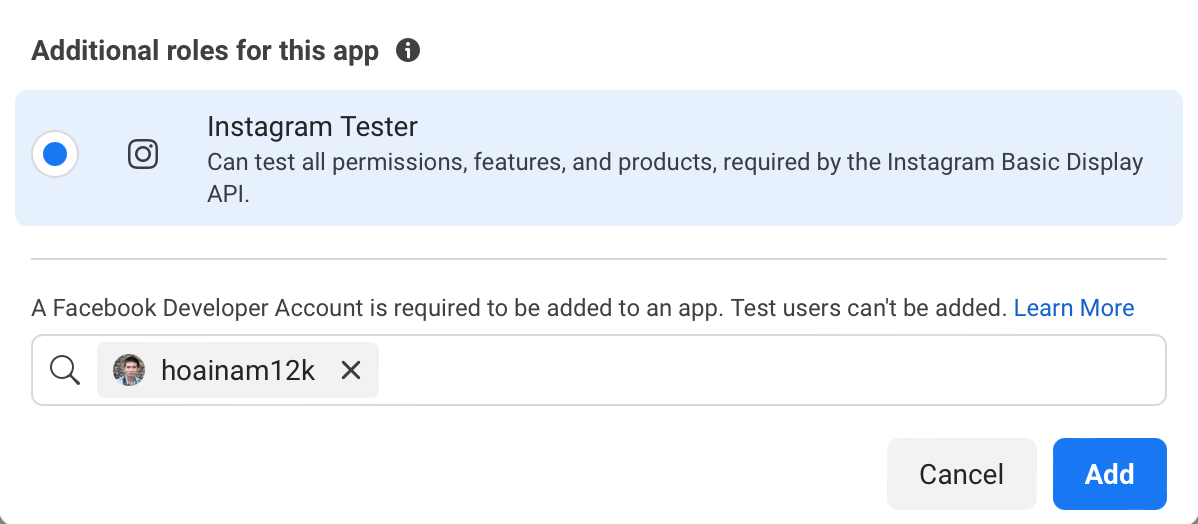
- Go to https://www.instagram.com/accounts/manage_access, click tab
Tester inviteand accept the invite
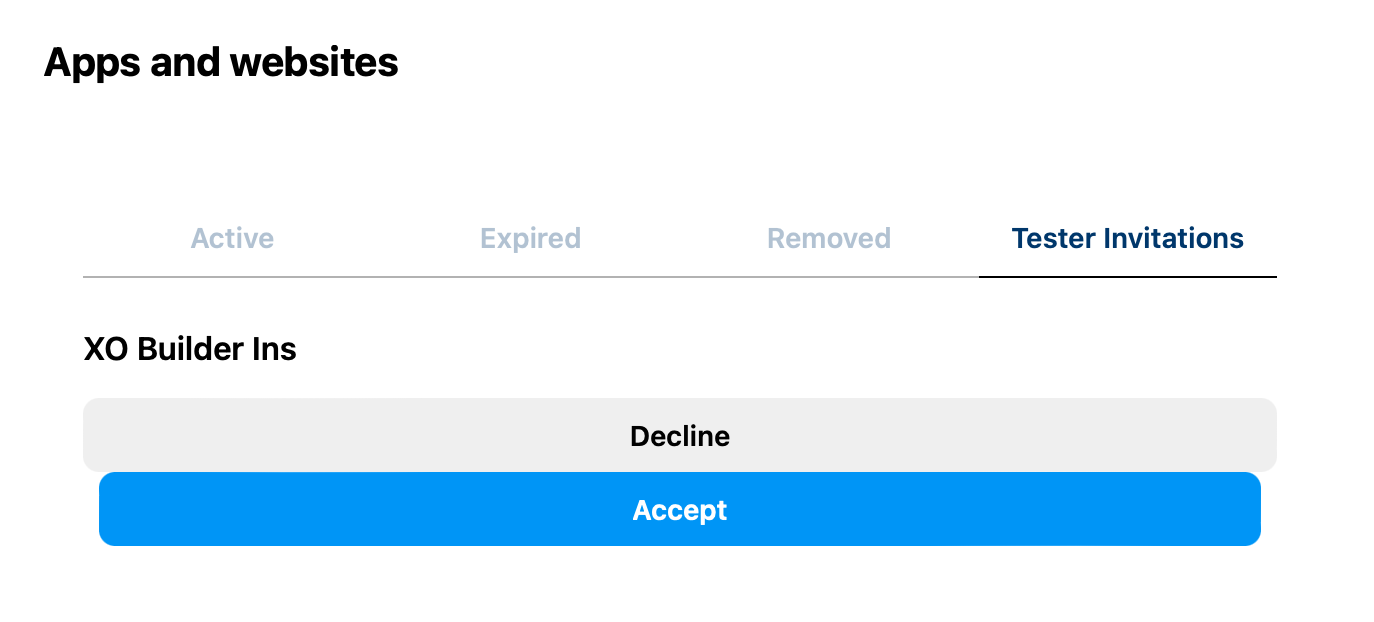
- Go back to Facebook app, choose
Instagram Basic Display>Basic Displayon the left sidebar, then clickGenerate Token
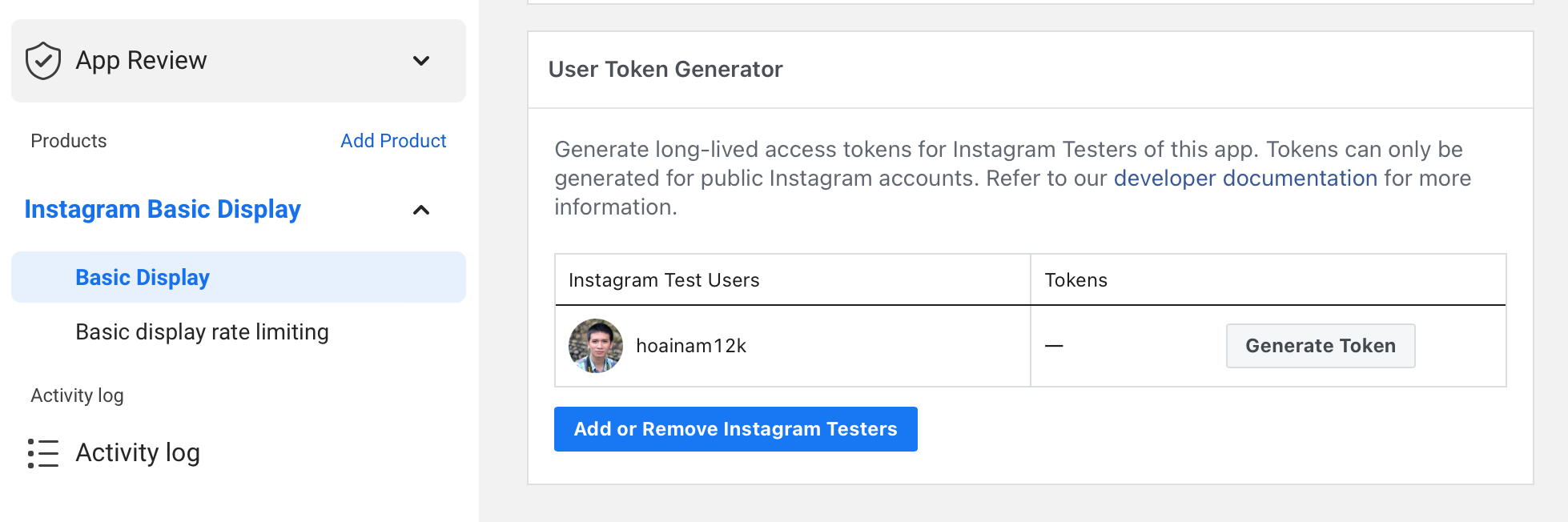
- Click
I Understandand copy your token to the XO Builder element.