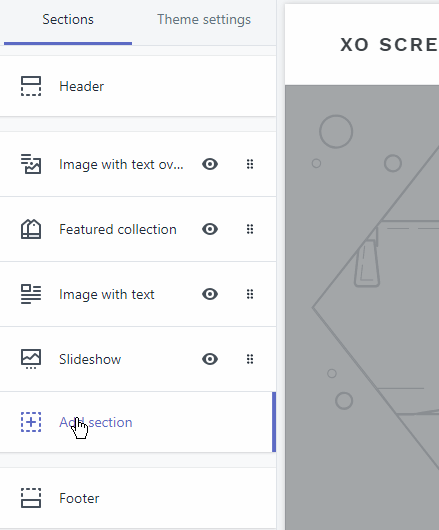Using sections
You can easy add Gallery to home page by using XO Gallery section.
- Go to
Online Store > Themes - Click
Customizebutton
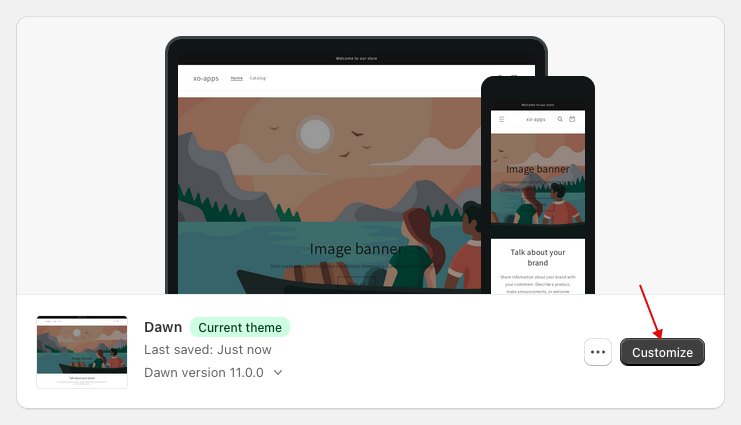
- Click
Add section - Then:
- Store 2.0
- Store 1.0
Click Add section, then XO Gallery
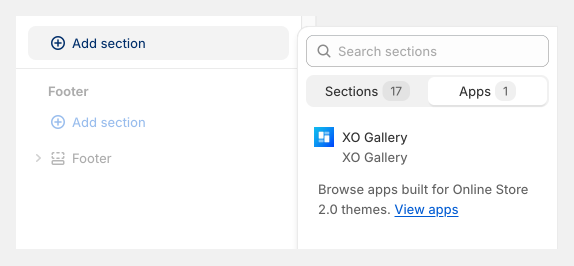
Fill your gallery/album id then click save to preview your gallery
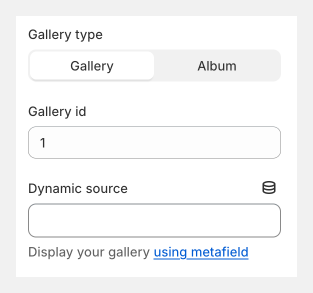
You can use metafield to manage your gallery/album id too
-
Click XO Gallery in Image category
-
Click Add and Choose your gallery that you want to display