Add to blog
Auto create/add
- In app galleries list, navigate the gallery that you want to show in your blog article and click
Publishbutton. - Choose existing or create new blog article
- Choose position
- Click
Save
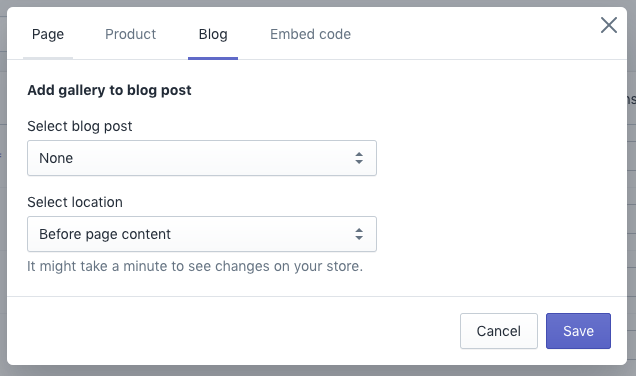
Using embed code
-
In app galleries list, navigate the gallery that you want to show in your page and click
Get codebutton. -
Copy HTML code
-
Back to blog article edit and paste code