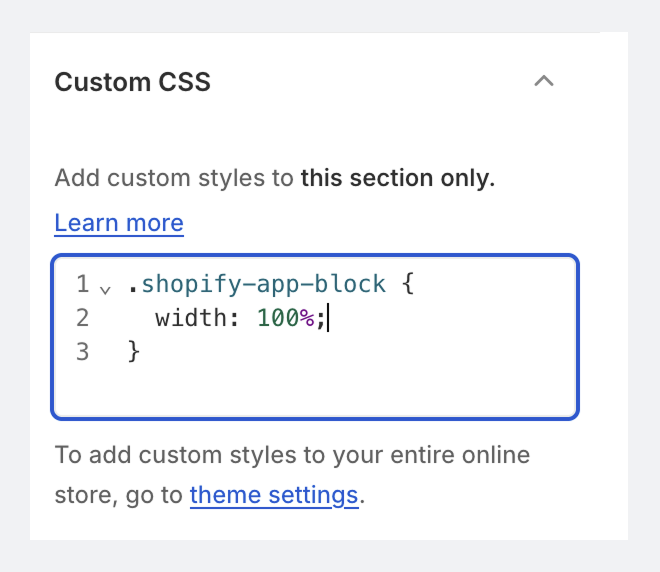Frequently asked questions
Trial
Can I try it before purchasing?
Yes, we’re providing you with free plan and every other plans have 7 days trial.
What will happen after my trial ends?
The galleries created and published to live store through the trial period will be kept & functional for next 7 days. You won’t be able to edit them.
Installations & Getting Started
Does XO Gallery work with my theme?
Yes, XO Gallery works with any Shopify themes. You're free to change themes as often as you like.
What will happen after I uninstall the app?
We will keep your data for 7 days, then it will be deleted from our server. Please make sure to back up any important data before uninstalling.
Highlight Benefits
How many galleries can I create using XO Gallery?
The number of galleries you can create with XO Gallery is unlimited.
Customize
Is there a way to change the font size?
Yes, you can change font size, font family by adding this custom CSS code:
.imagebox__title {
font-size: 25px;
font-family: "Work Sans",sans-serif;
}
Can I use file name as title for image in gallery?
Yes, first go to App Settings and enable Use filename (without extension) as image title. Then upload your images to the gallery as usual.
Just remember to change the desired size and font name.
Can I stretch the gallery to fill the width of the screen?
Yes, but the method varies for each theme. Just email us and we will provide a template for you.
Can I have filter for images?
Yes, filters are available for Grid, Masonry, Stack, and Justified gallery types. First add a filter in the Settings tab, then apply it to individual images.
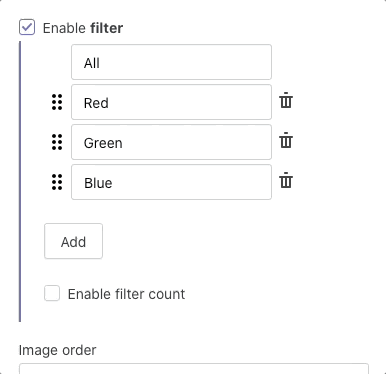
My thumbnail is blurry
The default thumbnail width is 500px. You can increase it by changing the value in Settings > Thumbnail width.
Can I set the caption below each image in the gallery?
Yes, here is a quick "how to" video
How to add Youtube/Vimeo video to an image
XO Gallery supports YouTube and Vimeo videos (shown in popup). All you need to do is copy and paste the video URL in the video field within image settings.
Hover to show different image when hover
-
In Design tab, choose Image
-
Go to the Images tab, open image settings and upload your hover image
Hide image for specific device
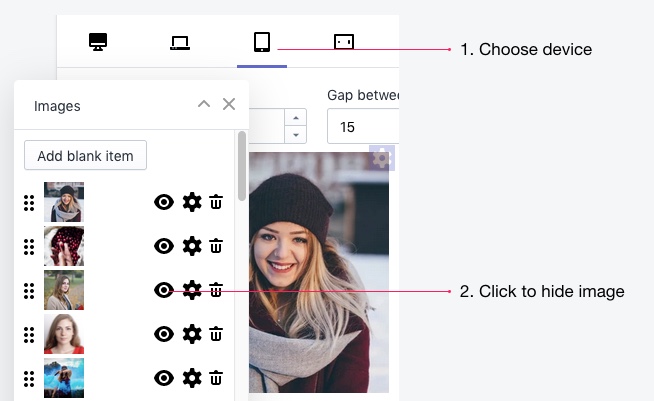
- In the Build tab, choose device, for example tablet
- Click eye icon to hide image on tablet
Add link to an image
Can I place text after the image
Yes, you can do this for gallery type: Masonry, Stack, Carousel.
Go to the Design tab, then find Title position and choose [Outside] Bottom ...
My menu bar goes under the images
You can add this custom code:
.xo-gallery {position: relative; z-index: 1}
to the Custom CSS section in Settings. This will fix the issue.
My images display in 1 column
You can fix it by fill this custom CSS code:
.shopify-app-block {
width: 100%;
}
To Online store > Themes > Customize, then find the Section/Apps that contain XO Gallery
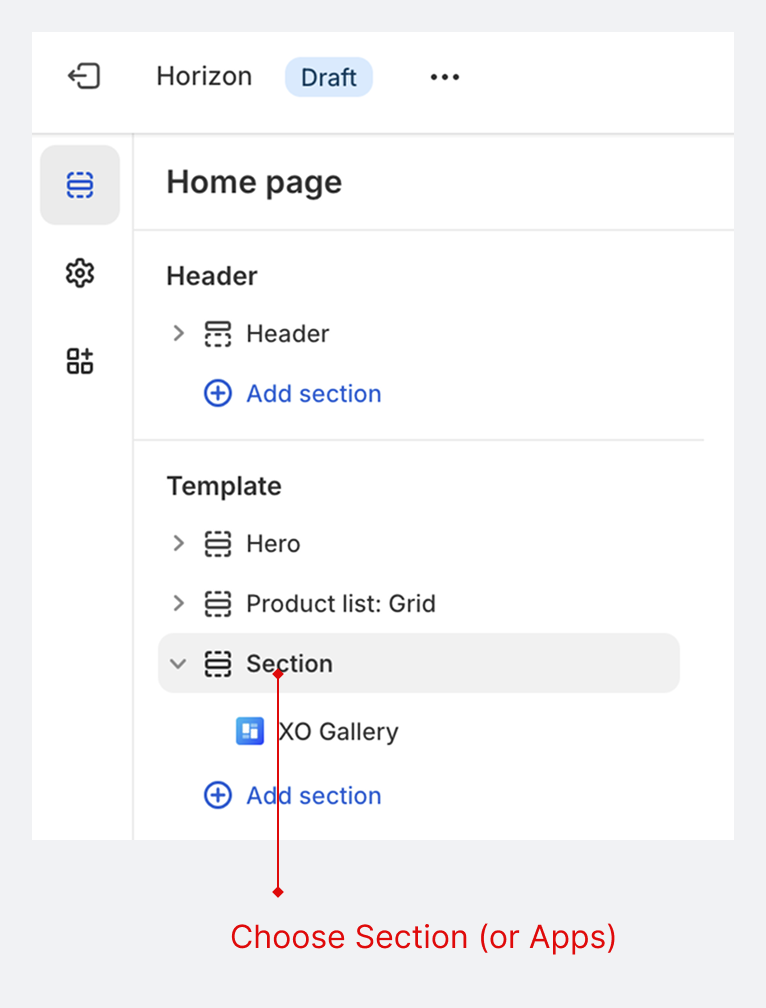
And fill the code to the "Custom CSS":