Collection banner
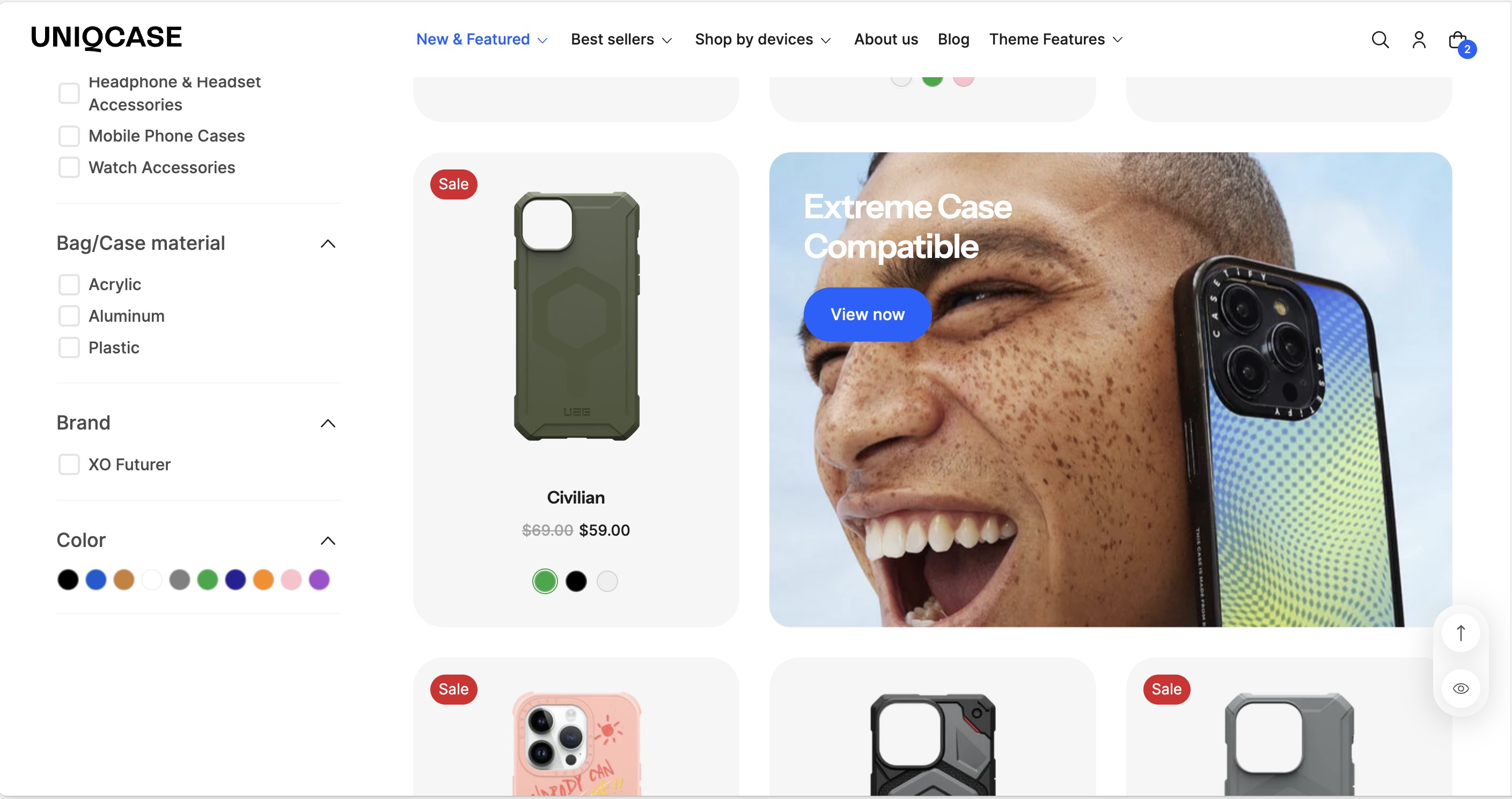
Enhance your collection pages by inserting an image banner within your product grid. Follow these steps
Step 1: Add a Banner to the Main collection
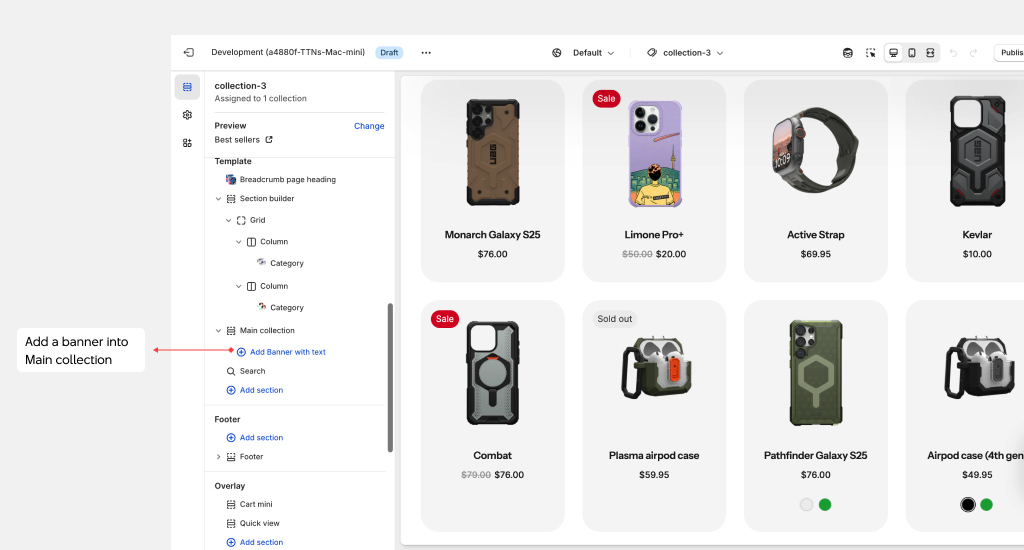
- Open the Theme Editor in your Shopify admin.
- Go to a Collection page
- Select Main collection
- Click on Add banner with text
Step 2: Choose a Banner Layout
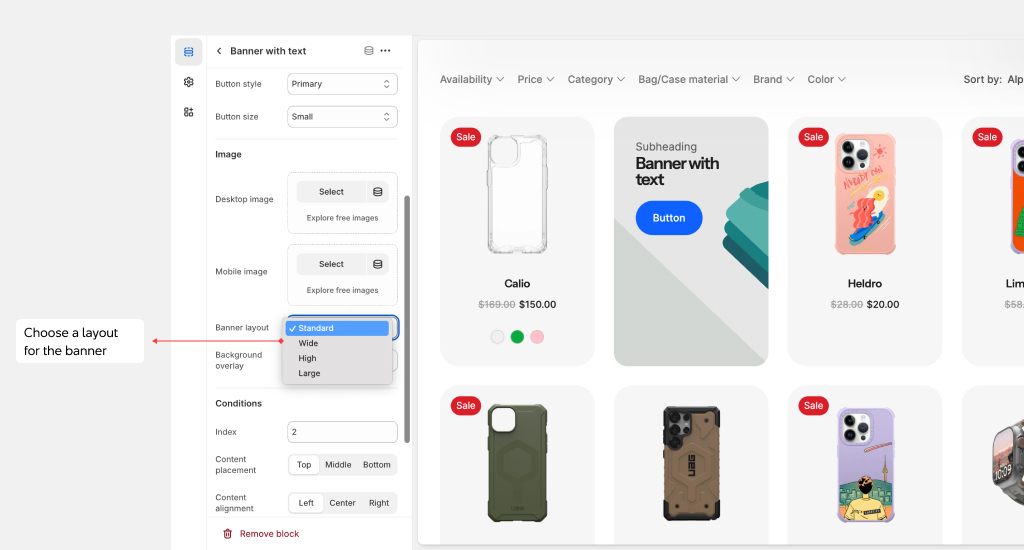
Select from four available banner layouts:
- Standard: Balanced size to blend seamlessly with product listings.
- High: Taller banner for a striking visual impact.
- Wide: Wider format to emphasize promotional messages.
- Large: Takes up more space, ideal for high-impact visuals.
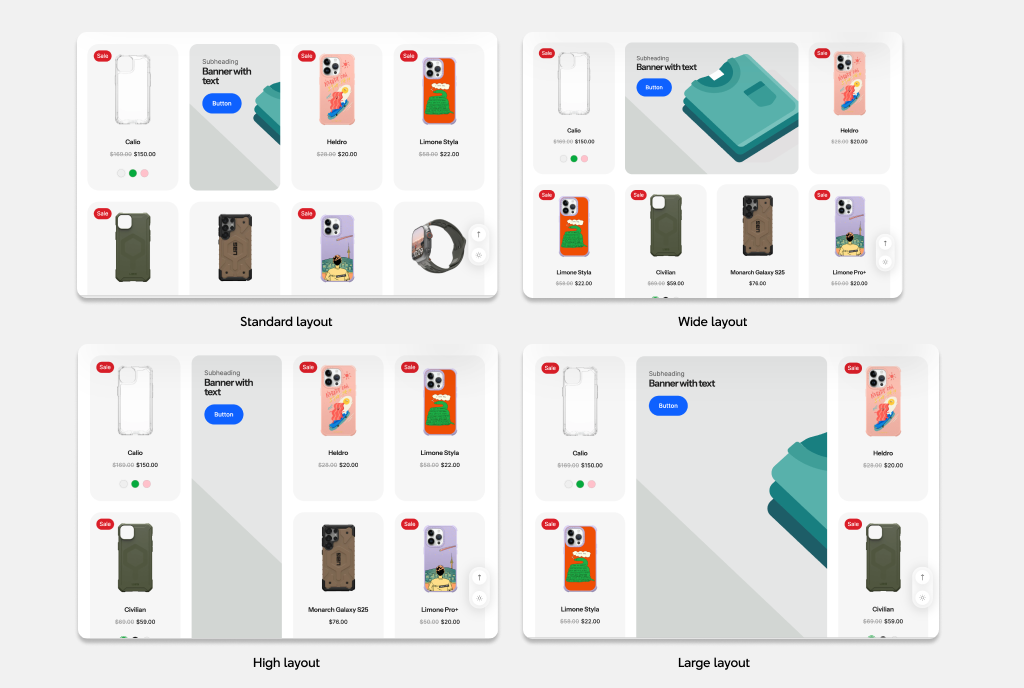
Step 3: Set Banner Position
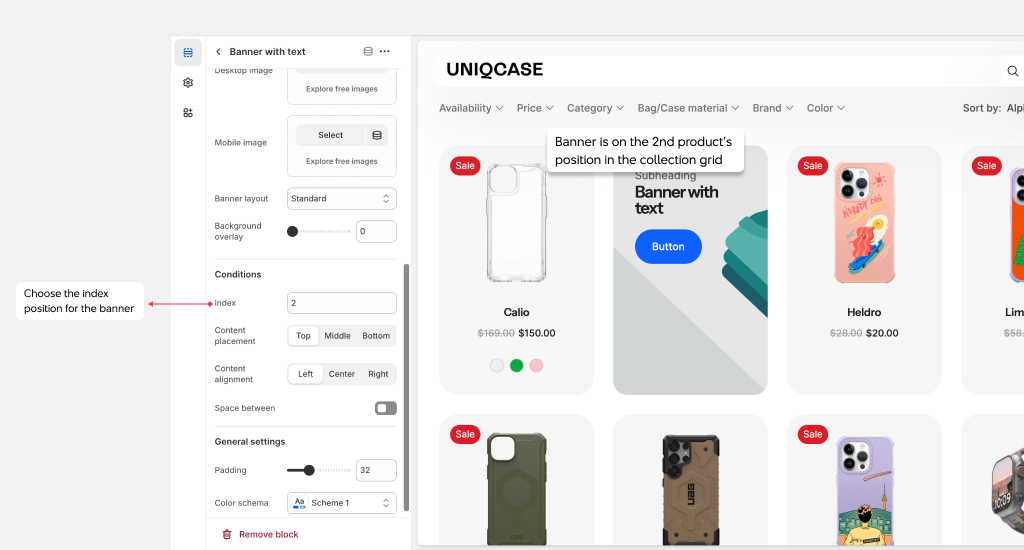
Choose the number of products before which the banner will appear.
This ensures the banner integrates naturally within the product grid.
Step 4: Customize the Banner
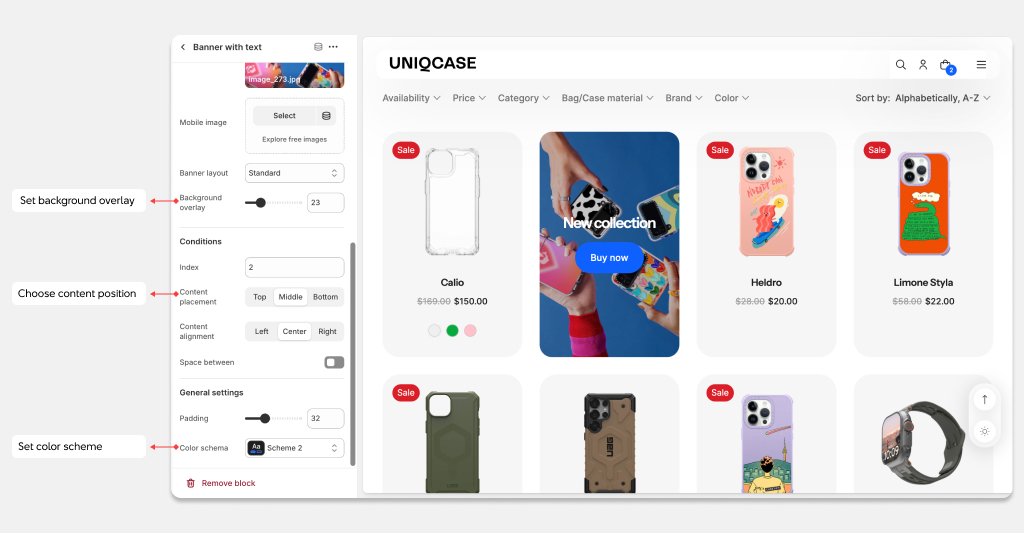
Add Overlay: Apply a subtle overlay to enhance text readability.
Align Content: Adjust text positioning within the banner (left, center, or right) for the best visual balance.