Configuration
note
XO Tunnel transforms data in your Notion to SEO-optimized Shopify blog posts/pages.
Authenticate with Notion
After install XO Tunnel, you will need to authenticate with your Notion. This process will create template databases to your Notion
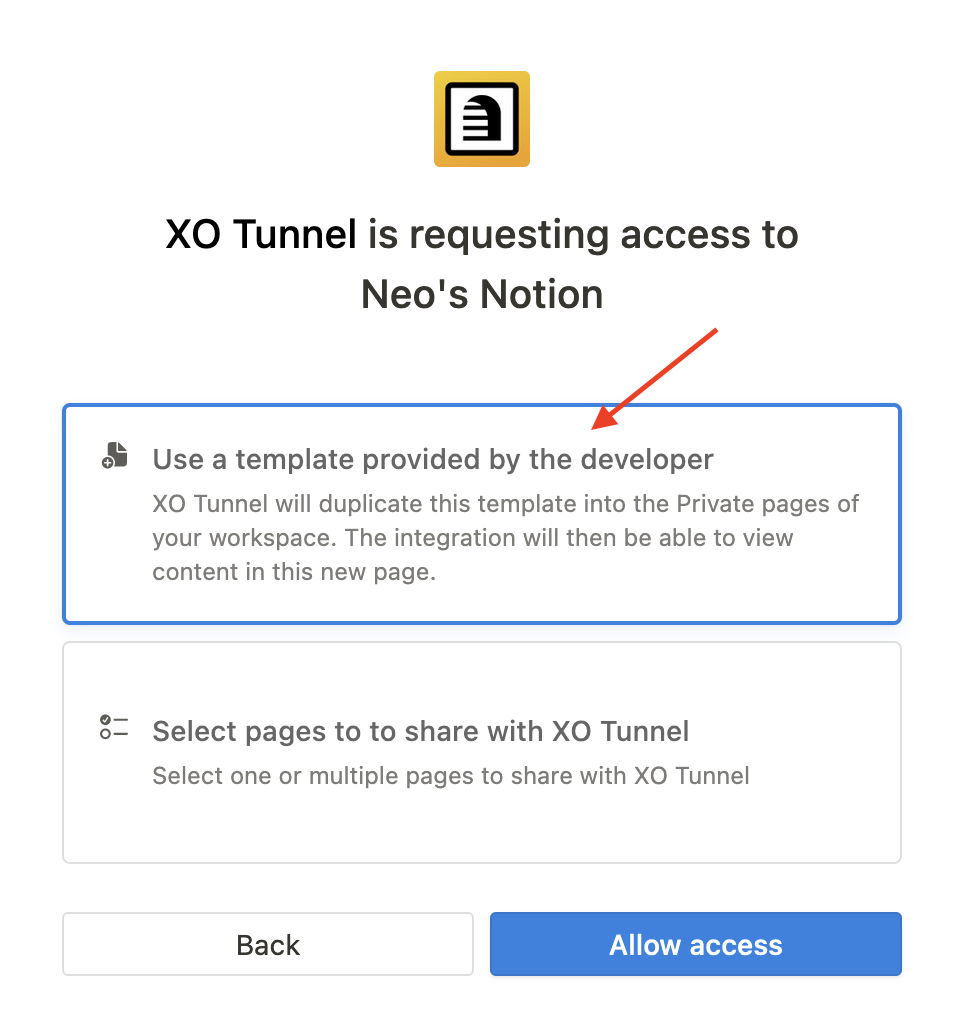
tip
If you already has the templates, choose Select pages to share with XO Tunnel and check your template databases.
Connect
- In Notion, click to the database that you want to connect
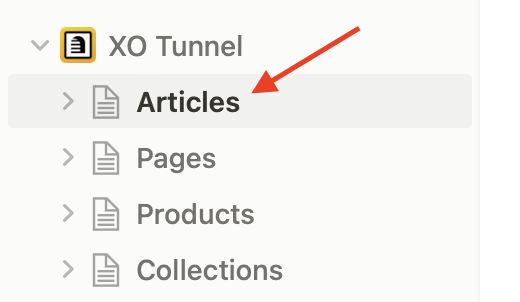
- Click Share then Copy link
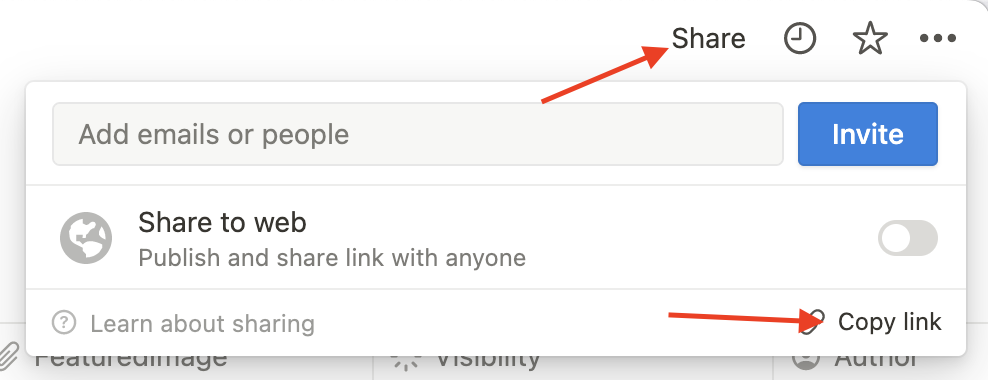
- Back to XO Tunnel app, click Configure button near your blog/pages/products/collections, check enable sync and paste link in step #2
Synchronize
XO Tunnel will sync your Notion every hour (paid plan). If you changed in Notion database and want to sync to your store immediately, click Refresh button.
caution
You might see your content is not updated immediately after finishing Refresh. Wait 10 - 20 seconds for Shopify to clear the cache.