Product page builder
XO Section helps you build product page with predefined sections, and different content for each product.
Overview video
Add product template
- Navigate to
Products>Templatesmenu and clickAdd product template - Fill page title,
- Choose a starter template and start customizing
- Save product template
Global section
You can have the same section (with content) via multiple products. Go to section settings and check Global section
Assign section
- From Shopify admin, click
Online Store>Themes, then customize your theme - Choose Products > Default product
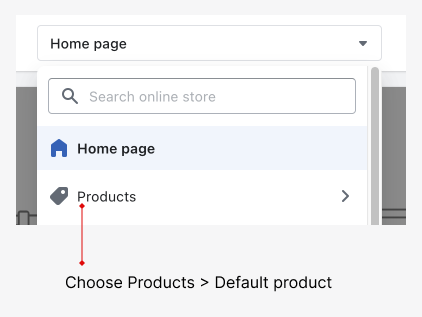
- Add XO Product Sections
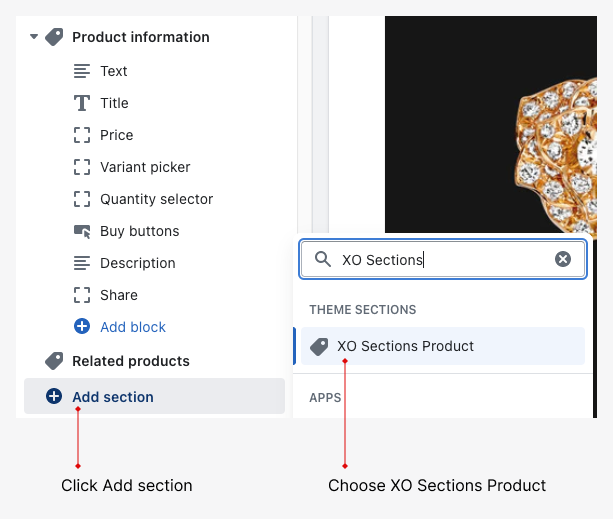
Fill product content
Back to the app, navigate to Products menu. Here you will see a list of your products. Click a product then fill content.
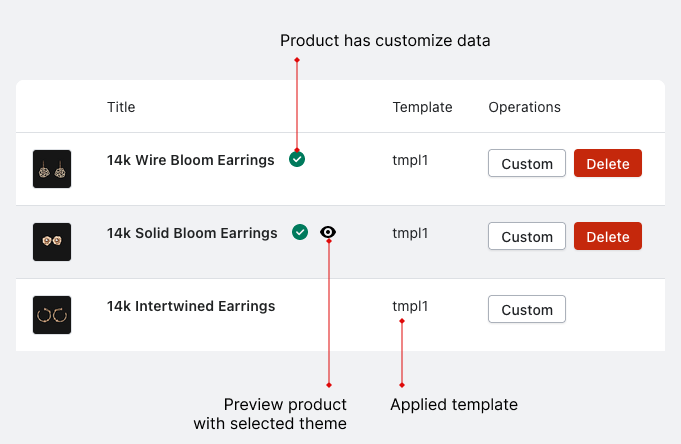
tip
You can have different templates for different theme. So one product can have old content in the live theme and new content in the dev theme.