Add sections to Shopify theme
Before adding a section to Shopify theme, you need to customize and make it your. Choose a section from Section library and press Custom button. Press Save after change.
Option 1: Install to theme
Install section
From My sections, click Install button. The Install modal will appear. Here you can install to any theme in your store (not trial theme)
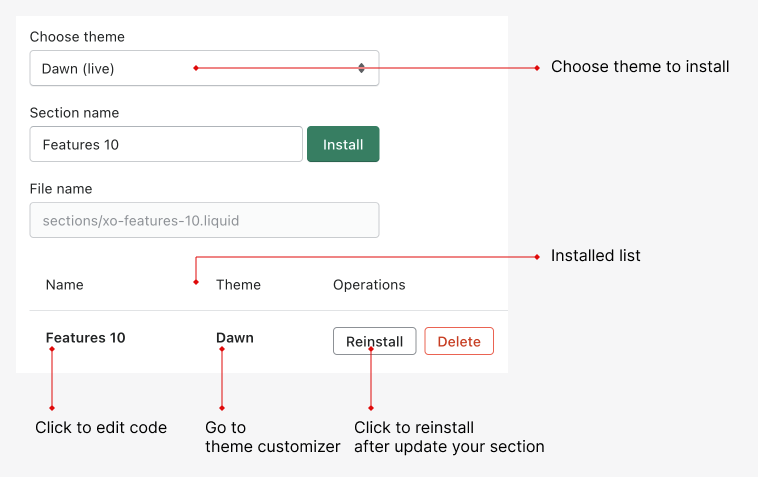
You can install a section many times to your themes. Just change the section name.
Manage installed sections
Navigate to Installed menu. Here you can see all sections that installed to your store
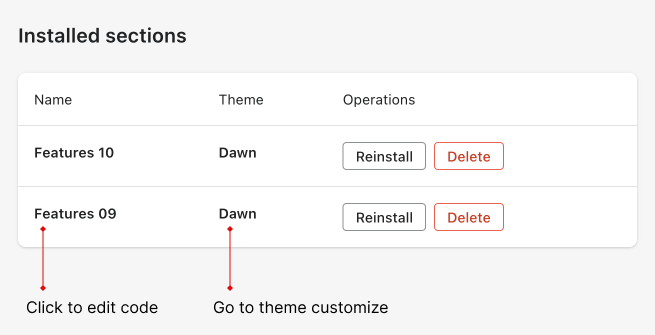
Option 2: Use app block
Turn on
From My sections, click Install button, choose App block tab and Turn on the section
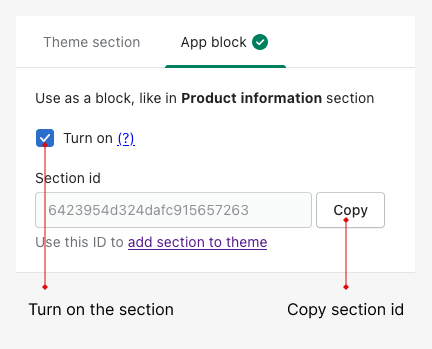
After turn on, copy section id.
To optimize speed, we add section code when you turn it on. So make sure you turn off sections that you don't use.
Add to Shopify theme
Go to your theme customize, click Add section, then choose Custom section in the XO Sections app
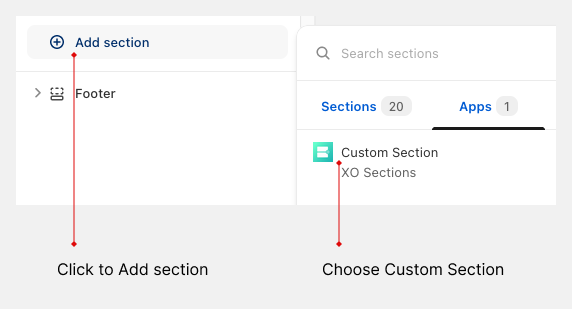
Then paste section id
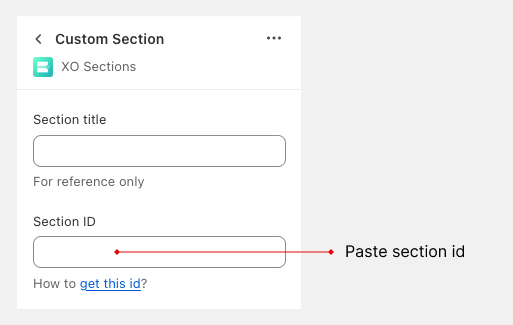
It's because your theme is old. You should try Option 1.
Section does not full width
-
In your theme customize, click to Apps
-
Check/Uncheck "Make section margins the same as theme
If your theme don't have this option, contact us at [email protected]. We will add it for you