Pages
XO Builder helps you build any page type: Landing pages (About us page, services page, etc.), Home pages, Product pages, Collection pages, and Blog posts.
Publish page
- From the pages list page, click
Settings
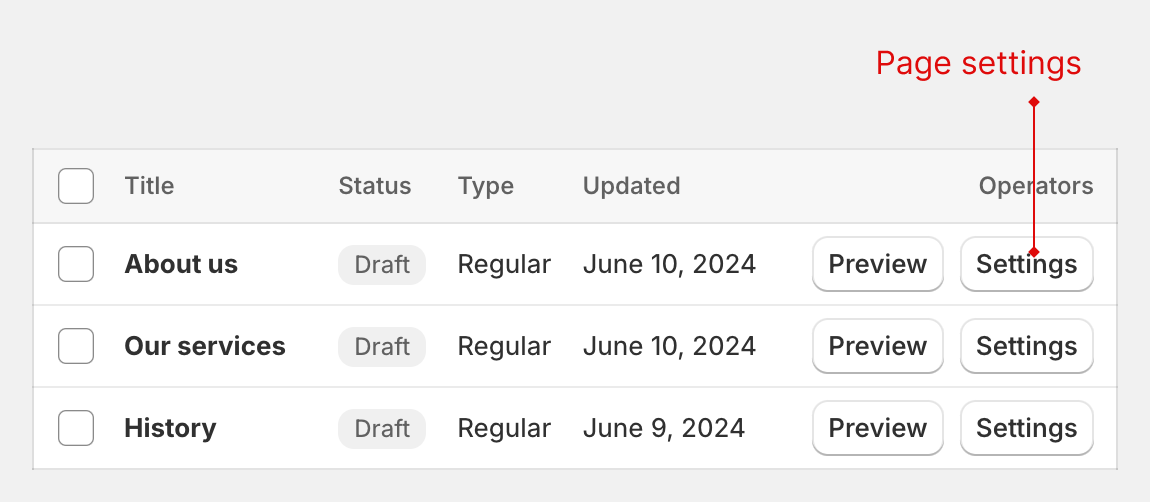
- You will be redirect to the page settings. Here you can check
Pubished, choose your theme and hitSavebutton. Everytime you save your page, changes will be updated to your themes.
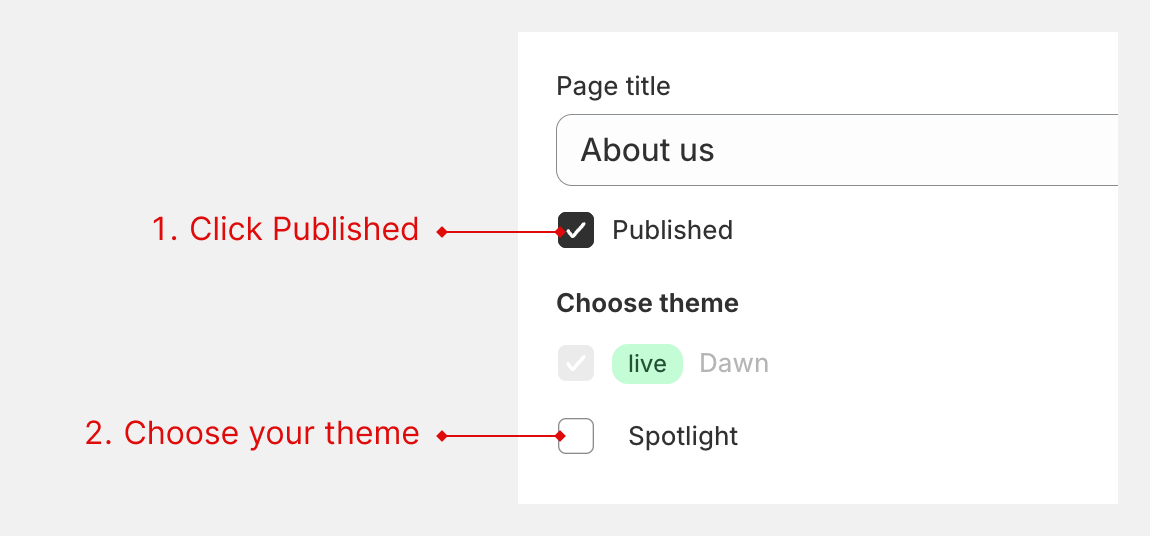
- After publish, XO Builder app creates a page for you. You can find it in Online store > pages
note
Page is published to your live theme by default.
Export / Import pages
Export pages
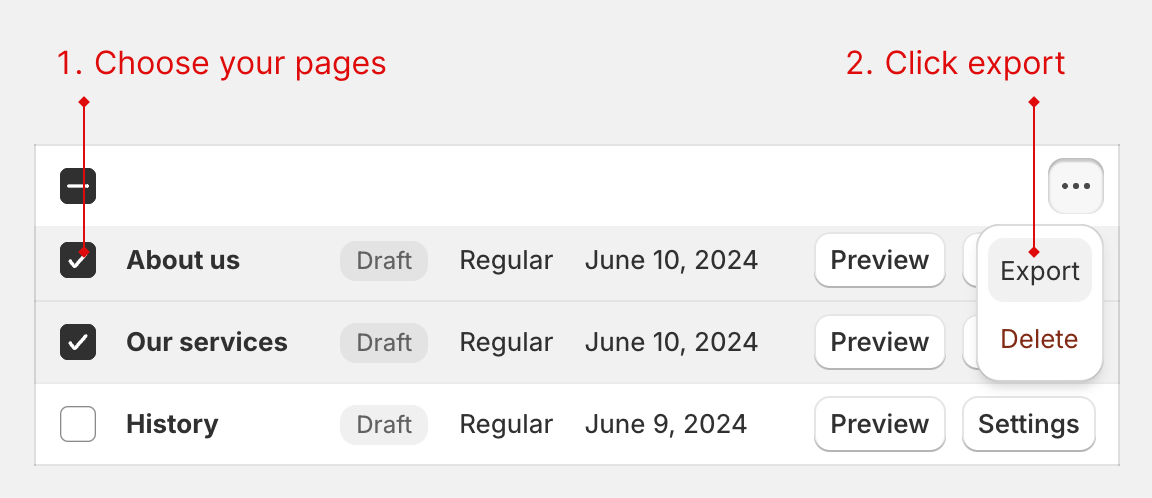
- Choose sections that you want to export
- Click the
...button on the top right - Click
Export - Save your files
Import page
- From the
Pagespage, clickImporton the top right - Choose your file, then check "I understand images will not be imported" and click
Import
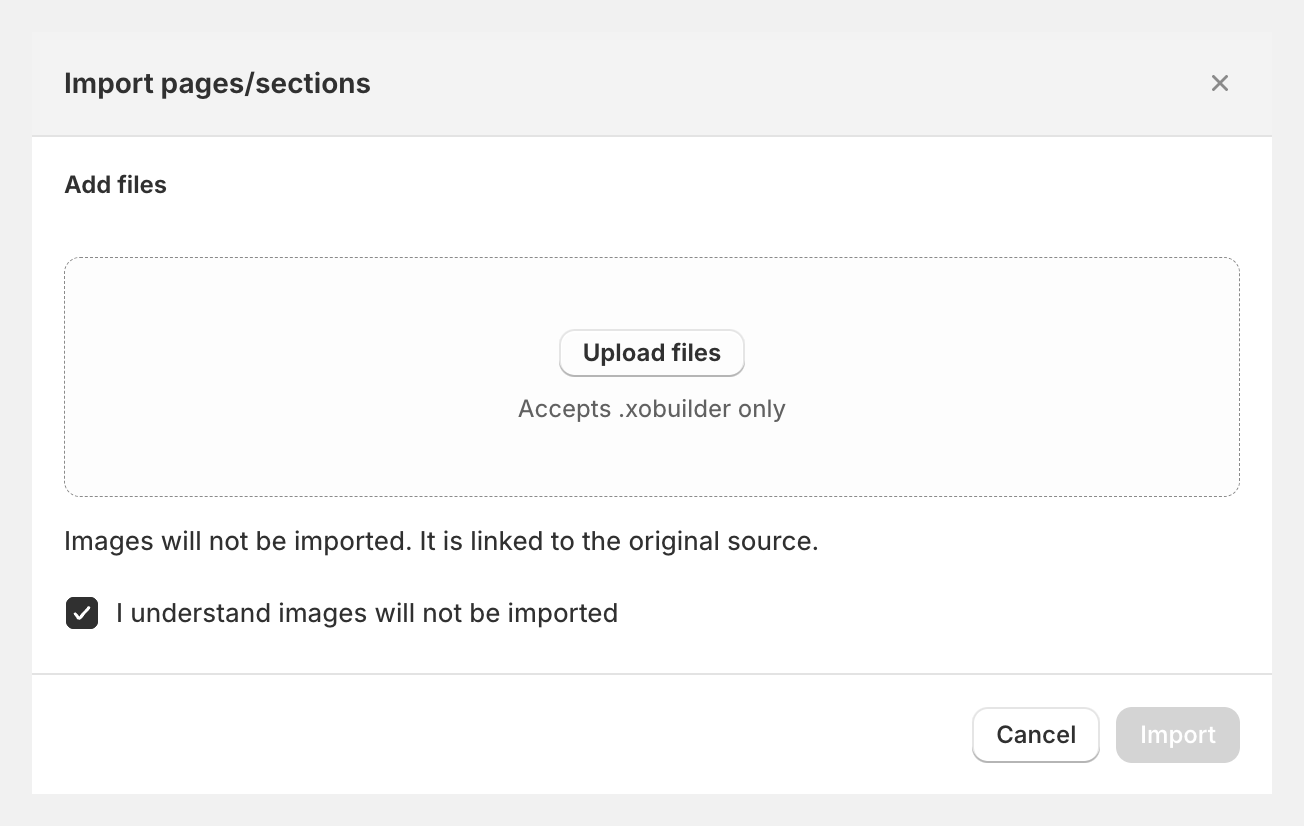
info
You will need to pick product/collection/article again if your import section has those elements.