Product specifications with image
Product Specifications With Image let you show many specifications of a product at once, such as height, weight, width, and more. This is an easy way to display product information in a table.
How to use Product specifications with images section?
Product Specifications With Image let your add up to 6 blocks of information and line them up easily. To use Product Features, use the following steps:
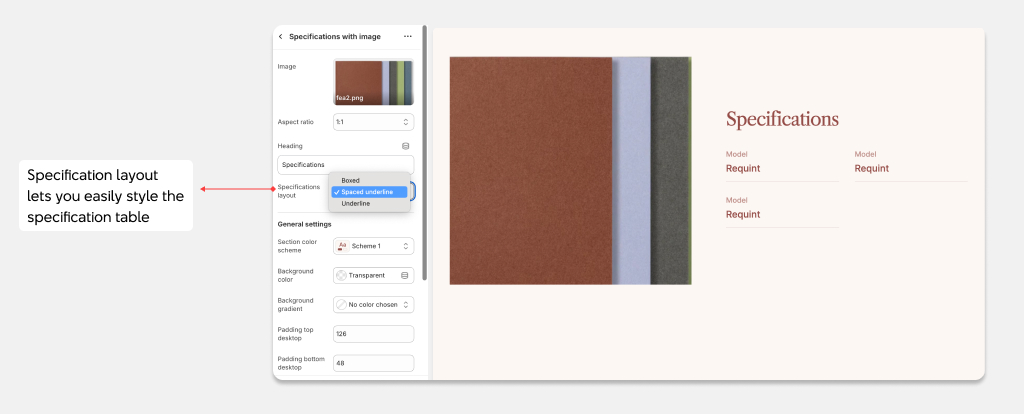
- Open the Theme Editor and add the Product Features section.
- Select Add Specifications with image or edit an existing block.
- Change the content inside a block to match your product's specifications.
- Adjust the position of each block if needed.
- Change between Boxed, Spaced underline, and Underline to style the specifications.