Overview
Redefine provides sections and blocks to add elements into the store's pages. Instead of spending time recreating the same elements for every page, use these templates to build your pages fast and conveniently.
Theme structure
A typical store has different types of pages, like product and blog post pages. Redefine provides a convenient template for each type of page. For example:
- the Home page template defines what’s displayed on your store’s homepage.
- the Default product page template defines what’s displayed on product pages, etc.
The theme's templates are made of sections and blocks.
- Section. Within a template, section is a container for an area of content. Such as header or footer is called a section.
- Block. A block is an element of content inside a section, such as a product, a video, an app, or an image with text.
To learn how themes are structured, read Shopify help: Theme structure and Shopify developer help: Markup and features.
Page templates
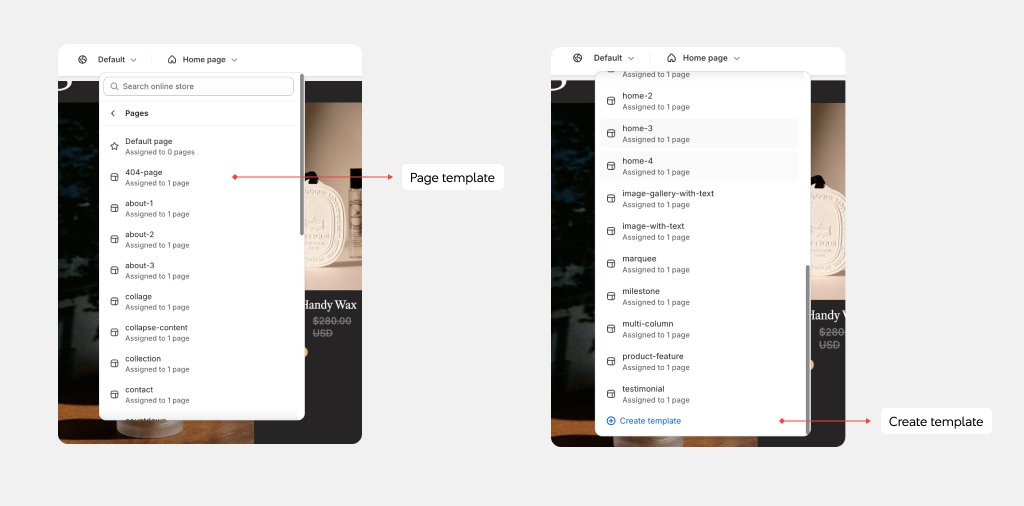
Redefine contains both default and other page templates.
- Default: All Shopify themes have a set of default page templates to create common store pages. There are pre-configured store pages, created from default page templates, including a homepage and checkout page.
- Other: Redefine also offer other page templates that are unique to a store's needs. To use these other templates, assign a page to them.
Redefine pages templates include:
- Homepage
- Products
- Default product
- Collections
- Default collection
- Collection list
- Page
- Default page
- About
- Contact
- Home-1
- Home-2
- Home-3
- Home-4
- Blogs
- Default blog
- Blog post
- Default blog post
- Cart
- Checkout
- Classic customer accounts
- Customer account
- Customer activate account
- Customer addresses
- Customer login
- Customer order
- Customer register
- Customer reset password
- Others
- 404 page
- Password
- Search
- Gift card
Static, content, and template sections
Redefine is pre-configured with sections and blocks that are relevant to a page’s purpose, and can include the following section types.
Static sections
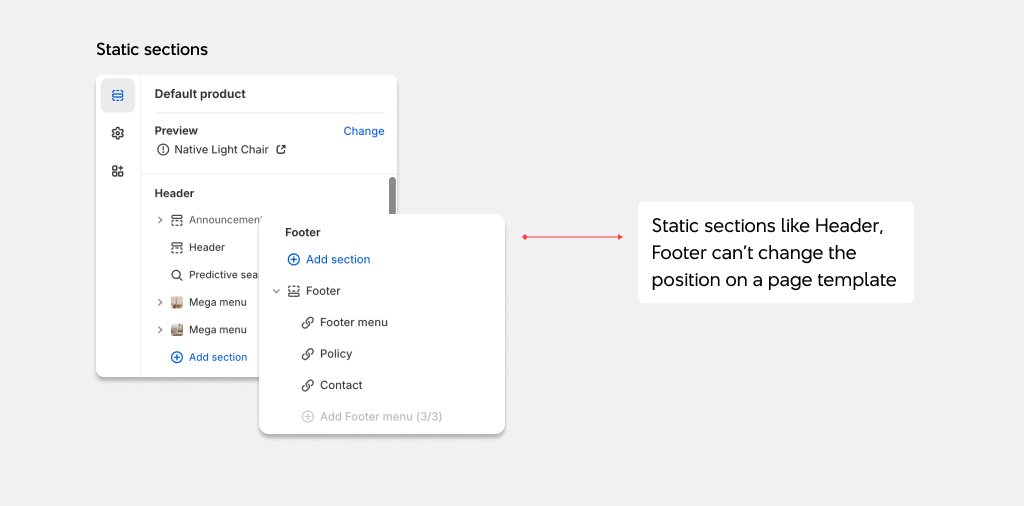
With the exception of the Checkout, Giftcard, and Password templates, by default, all page templates include static sections as:
- Sidebar menu: A side menu for navigating the pages in your store.
- Announcement bar: Provide messages for visitors.
- Header: A top menu for navigating pages in the store.
- Footer: A secondary menu, at the bottom of pages, for navigating the store.
You can hide the Announcement bar sections by adjusting their settings - refer to Shopify help: Edit a section
Content sections
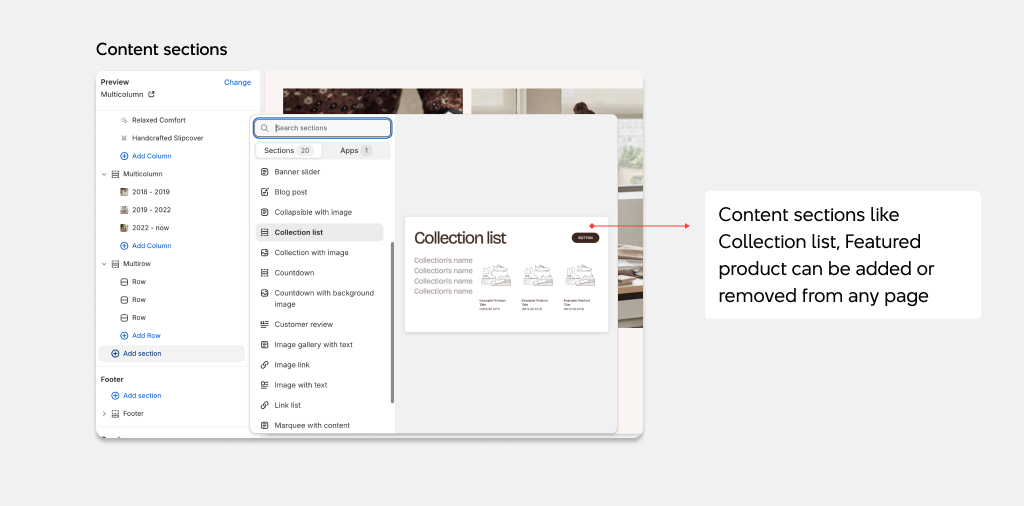
The content sections described can be added into or removed from any page, including:
- Collection list - Displays a selection of collections on a page.
- Contact form - Displays a newsletter sign-up form on a page.
- Featured collection - Displays a specific collection with its products.
- Featured blog - Displays blog posts of a blog.
- Custom liquid - Supports Liquid code for advanced customizations.
- Image with text overlay - Displays text on a large image with an overlay.
- Image with text - Displays image blocks with text
- Main blog - Displays a selection of blog posts on a store page.
- Testimonials - Displays comments from customers, clients, and staff.
Template sections
A template section provides a special content area to a particular template. Each template section is only available on specific pages.
The following describes Redefine's template sections.
- Product pages - Set what’s displayed on the page when a visitor selects a product from your store.
- Product recommendations - Displays related products on a product page.
- Collection - Set what’s displayed on the page when a visitor selects a product collection from your store.
- Contact - Set how your store’s contact information is displayed on the contact page.
- Blog pages - Set how blogs posts are displayed on your store’s blog pages.
- Cart items - Set how items added to the cart are displayed on your store’s cart page.
- Cart footer - Set how the footer of your store’s cart is displayed on the cart page.
- 404 - Provide a message that’s displayed whenever a visitor follows a link to a store page that cannot be found.
- Search results - Set how search results are displayed on your store’s search page.
- Gift card - Setting up a Gift card section on your store’s gift card page to allow customers to purchase prepaid store credits.
Besides, Redefine also have Overlay sections:
- Cart mini: The cart as a drawer
- Quick view: The product's quick view