Create milestone with multirow and multi column
Milestone is an effective section to show the important time and event that your business has gone through. Muse lets you show your journey with easy to edit sections and you can quickly show customers how your store should be their trusted choice.
Create Milestones with Multirow
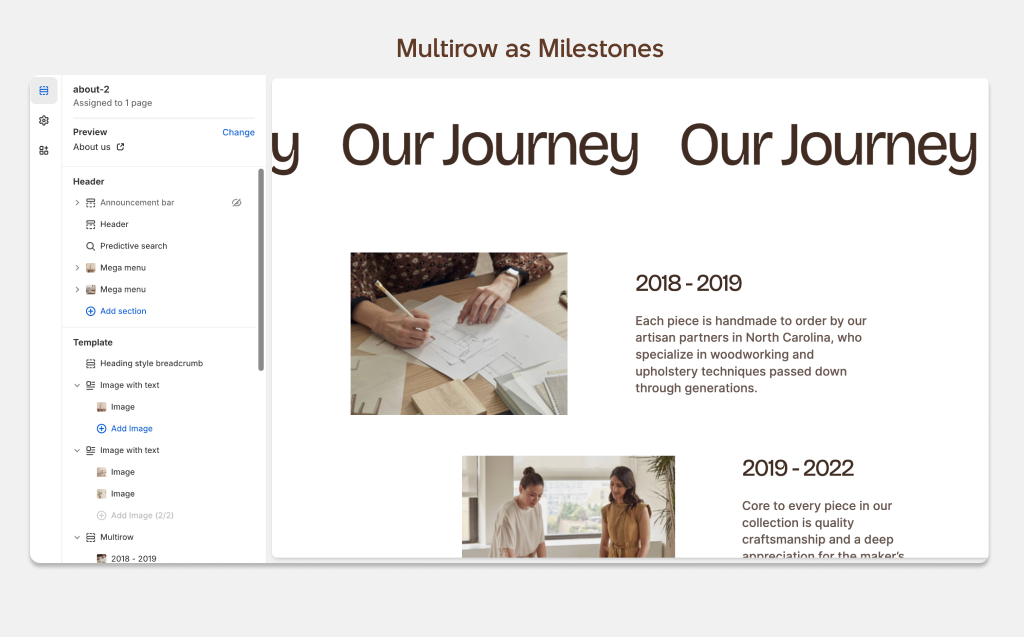
The Multirow section of Redefine lets you add multiple rows as time events from top to bottom with an auto-scrolling heading to capture the attention. To use Multirow as a vertical milestone, use the following steps:
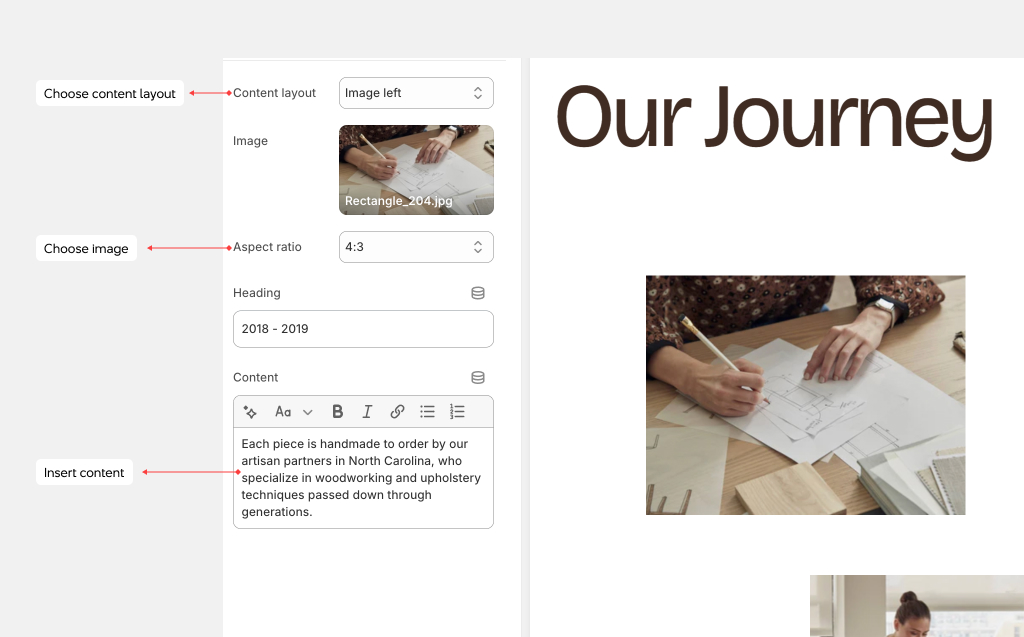
- Open the Theme Editor and add the Multirow section.
- Select Add row or choose an existing block to edit.
- Add as many blocks as needed to build the desired timeline of your store.
- Adjust the content layout in each block to configure the position.
Create Milestones with Multi
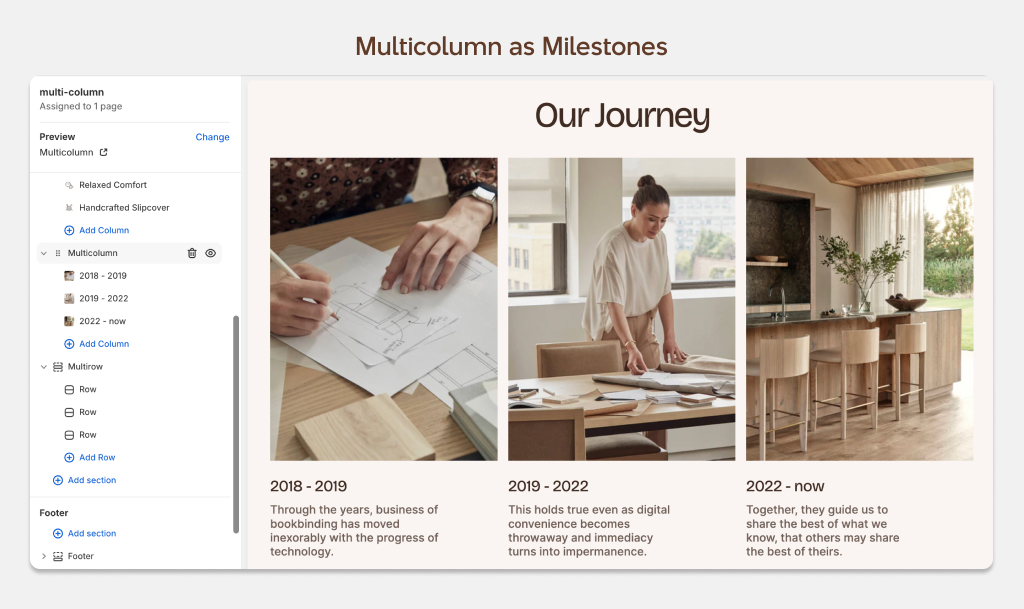
Horizontal Milestone of Redefine lets you add up to 3 time events from left to right. To use Horizontal Milestone, use the following steps:
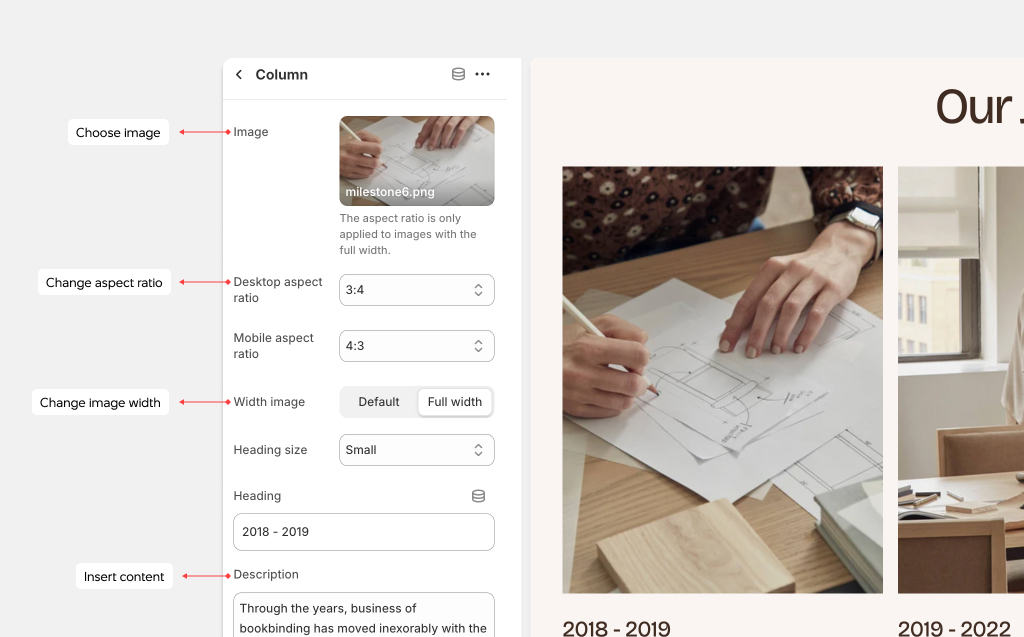
- Open the Theme Editor and add the Multicolumn section.
- Select Add Column or choose an existing block to edit.
- Change the content inside a block to show the timeline of your store.
- Adjust the ratio of each image to create an interesting layout of your timeline. You can change the image width to make it larger, default setting is for icon size.