Variant color swatches
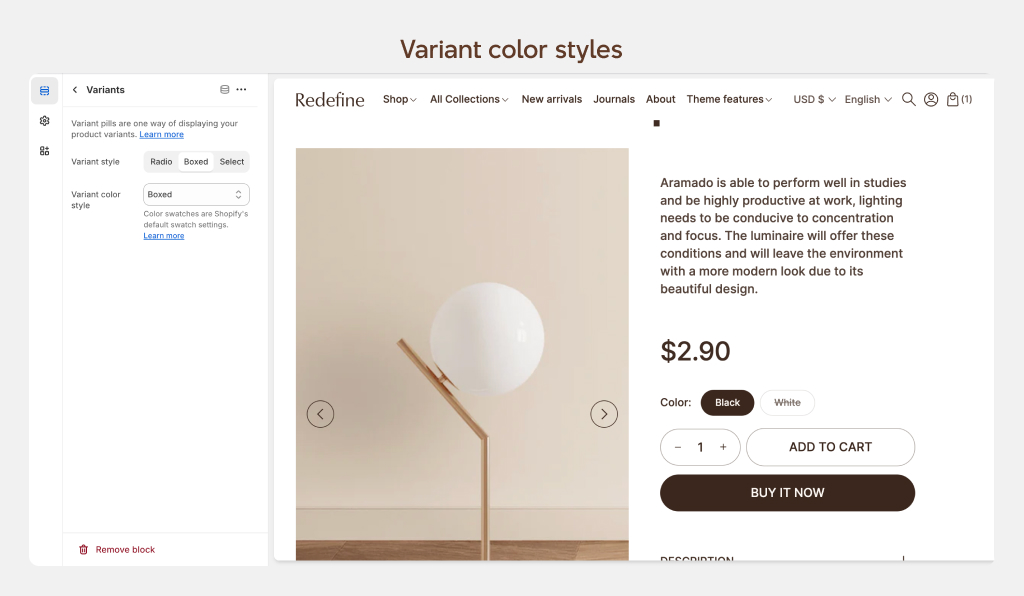
Swatches serve as valuable visual indicators, showcasing the colors, available for a product. Unlike plain text options, swatches offer customers a more intuitive and engaging way to interact with available choices. You have the flexibility to use color hex codes to enhance the presentation of your product variants.
How to set up variant color swatches
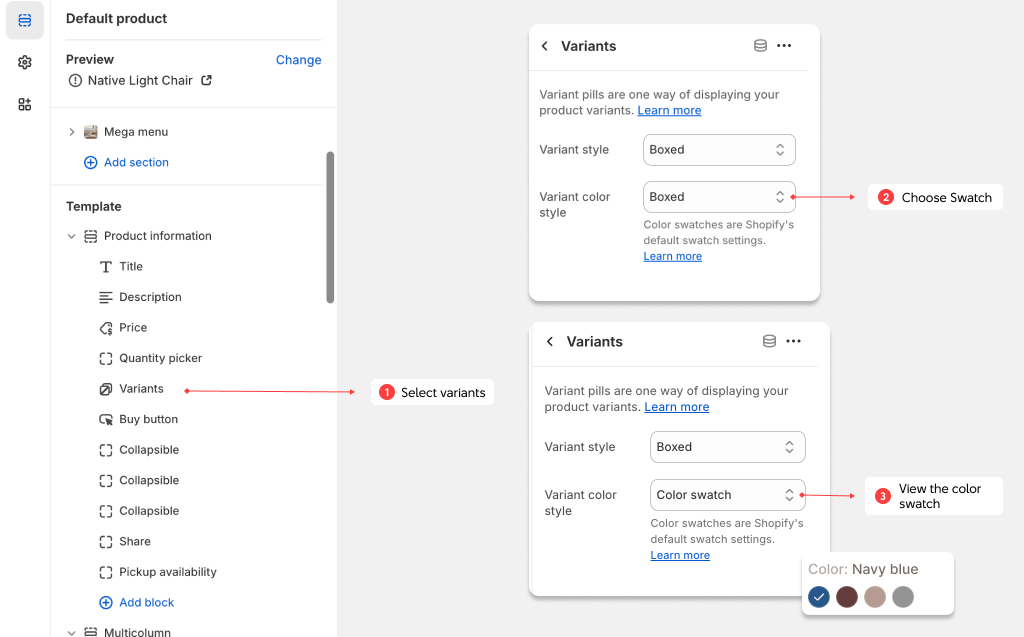
- Open the Theme Editor, and select a Product template -> Variants
- In the variant color style setting, choose Color swatch
- If you have set up Color swatches in the product settings, it should appear as color swatches here. Learn more about Color swatches
Other variant color styles
Redefine offers more variant color styles, such as:
- Radio: Color variants appear as radio buttons
- Boxed: Color variants appear as pill buttons
- Select: Color variants appear as a dropdown
- Color swatch: Color variants appear as swatches. Learn more about Color swatches
- Variant image: Color variants appear as the image set for product variants