Frequently asked questions
Overview
What is XO Booking services?
XO Booking services is a robust service booking software for Shopify, helping merchants and customers have a seamless booking experience. Your customers can now conveniently make bookings without human involvement, and feel safe about their data.
What pricing plans does XO Booking services have?
We currently have a Free plan and a Basic plan at $9.99 per month. Our free plan has all the basic functionalities to offer your service, but with a maximum of 500 bookings per month. For more information of the pricing plans, please visit our App page.
What themese does XO Booking services support?
XO Booking services supports all Shopify themes and can be integrated to show on your homepage smoothly. However, if you encounter a scenario where our app is not supported with your theme's code, please contact our support team to look into the issue.
Trial
Can I try it before purchasing?
Yes, we’re providing you with free plan and the Basic plan will have a 7-day free trial.
What will happen after my trial ends?
All of your appointments will still be available if it's switched from the Basic plan to the Free plan after the trial. Only certain features will be unavailable as they're for the paid customers.
Installations
I have installation issues, whom should I contact?
We're always upgrading our app to meet the needs of businesses and customers. If you are facing any installation issues or you are stuck at any specific step, please reach out to us via email at [email protected]
What will happen after I uninstall the app?
We will keep your data for 7 days, then it will be deleted from our server. Please make sure before uninstall.
Appointments
What Calendar does XO Booking services support?
We currently do not support calendar from third-party providers. But we do have plans to integrate Google Calendar in the future.
How can I cancel or reschedule an appointment?
You can easily cancel or schedule an appointment from the Schedules tab. View our Appointments guide for more details.
Can I book an appointment for my customers?
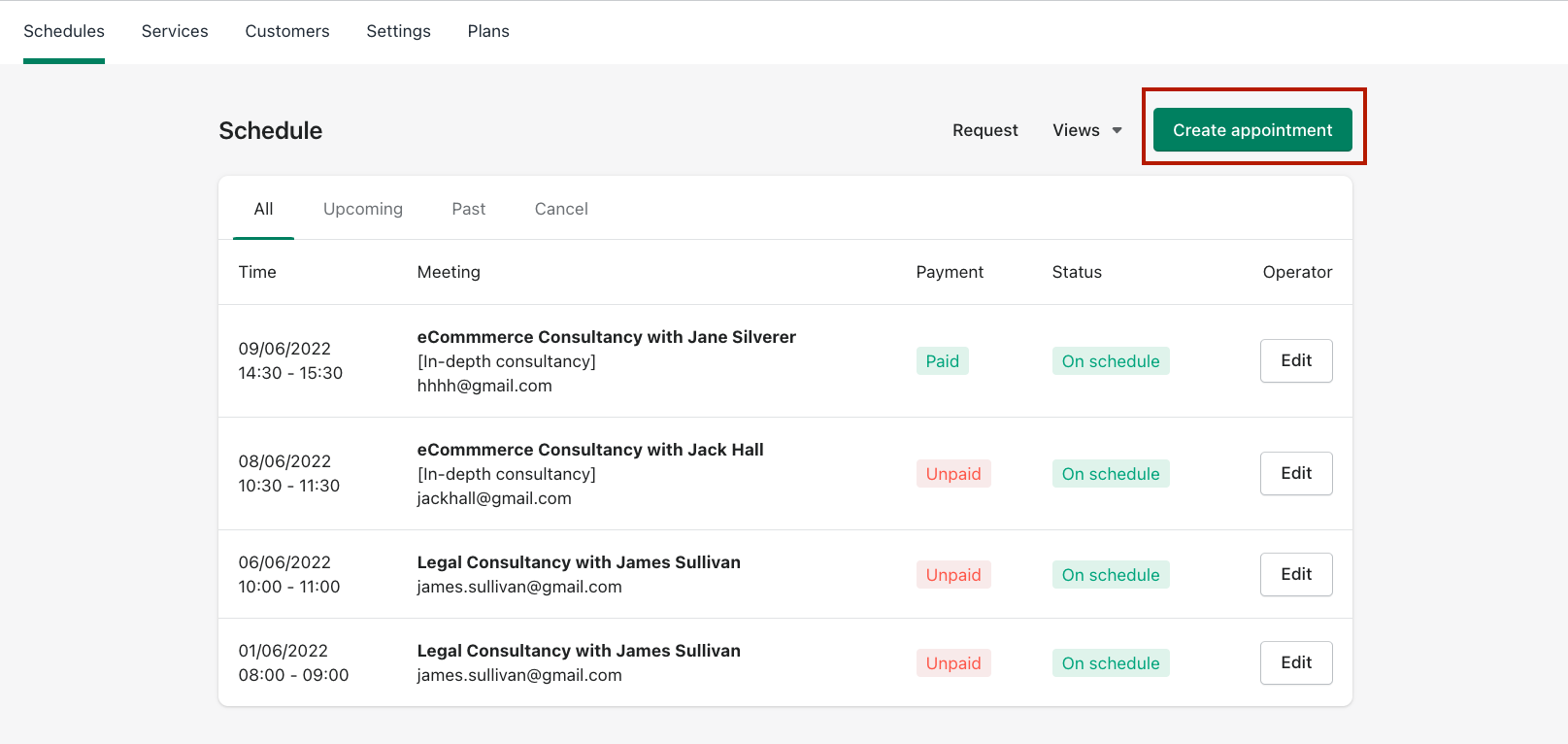
Yes, you can. From the Schedules tab, you can easily create a new appointment for both new and recurring clients.
Does Xo Booking services support email reminders?
Yes, you can set automated reminders for your appointments in few simple clicks. Once configured, it will automatically send reminders to customers for all your upcoming meetings.
Availability
Can I setup my availability?
Yes, you can. From the Settings tab, you can configure your Working time so your customers can only book an appointment during your available times.
How does time zone work?
When you select a time zone for your store, the widget on the storefront will display the time adjusted to the visitor's time zone.
For example, if you are at GMT+0 London, then when your store has a visitor from GMT+9 like Tokyo, the time on the storefront will automatically add 9 more hours. With each vistor, they will see different time slots if they are from different time zones.
Services
How do I set up my services?
To set up your services, you need to first create a product as a service. Follow our detailed guide in the How to use -> Services page to learn more.
How many services can I set up with XO Booking services?
Unlimited. With every plan, you can create as many services as you like to offer to your customers.
Services
How many customers can I add with XO Booking services?
Unlimited. With every plan, you can add as many customers as you like to make up of your customer base.