Using
Make sure you enable the app in your theme customize.
tip
App settings will be updated in your theme after 10-20 seconds.
How to find element to scroll to
With XO Scropp2top app, you can scroll to a custom element, not only top. Here is steps to get custom element code:
-
Right click to your element and choose Inspect
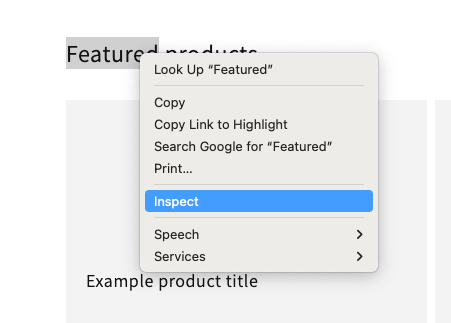
-
Inspector panel will be openned. It will select element that you inspect in step 1, now right click again and choose Copy > Copy selector
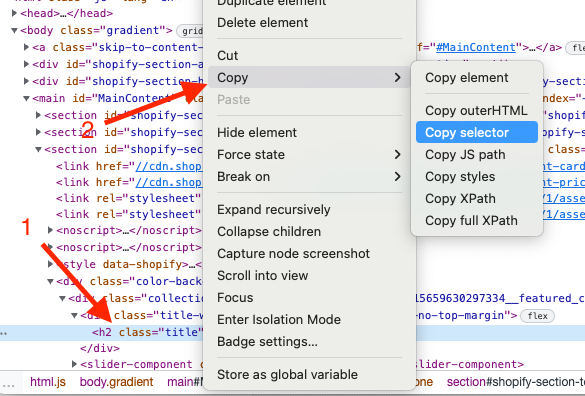
-
Paste it to the app
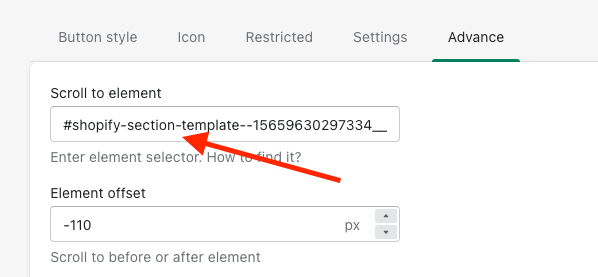
You can make it scroll before or after the selector by filling value to Element offset field.