How to add decoration
Pastarina lets you add eye-catching decorations to bring more life and style to your store. There are two ways you can use decorations: Fixed Position and Parallax.
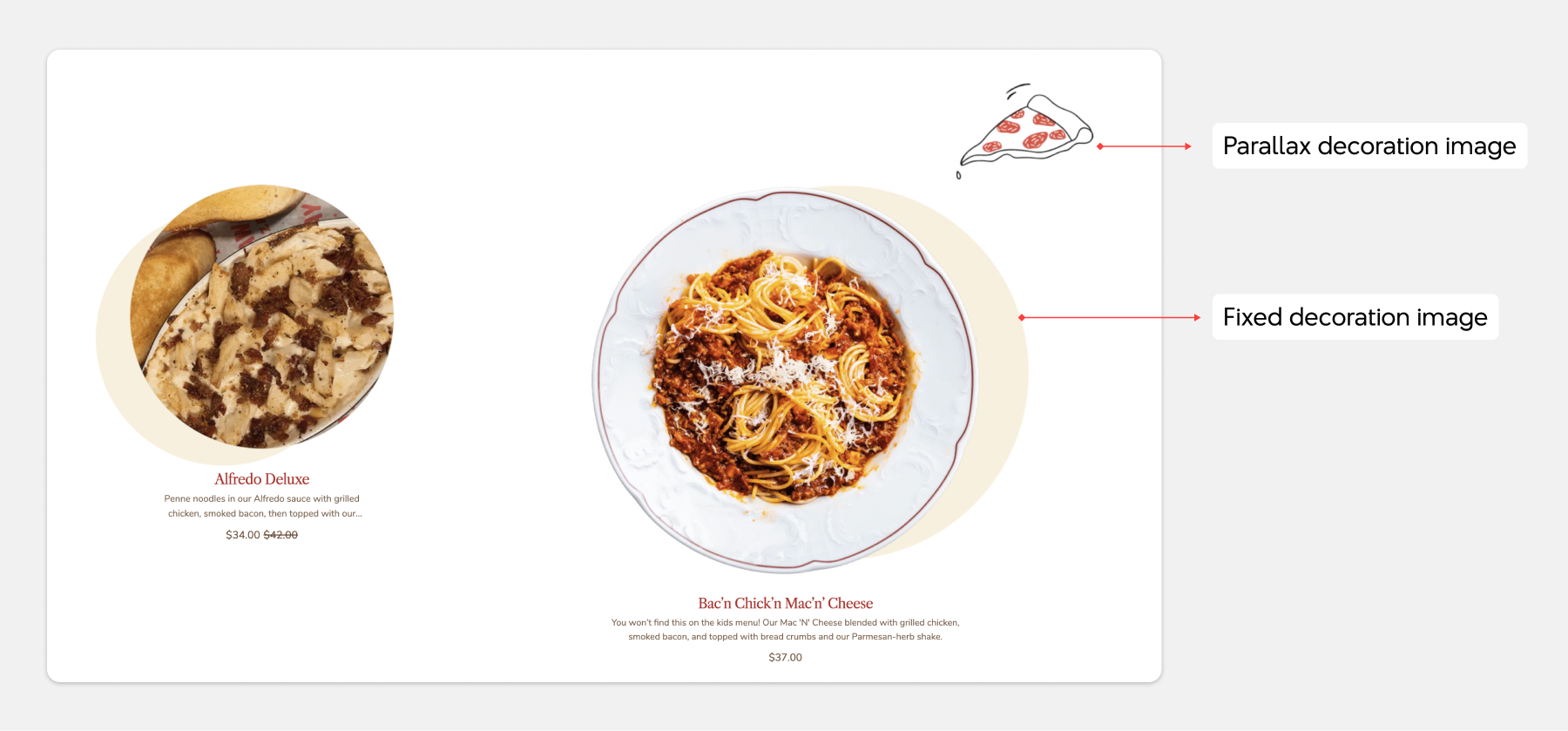
1. Fixed Position Decoration
Use a fixed decoration when you want to add a graphic element behind or near an existing image — for example, a subtle pattern behind a product photo or a texture behind a featured dish.
- Where to use: Works best behind product images or hero banners to add depth without distracting from the main visual.
- How it works: The decoration stays locked in place relative to its paired image or section, so it always looks aligned.
2. Parallax Decoration
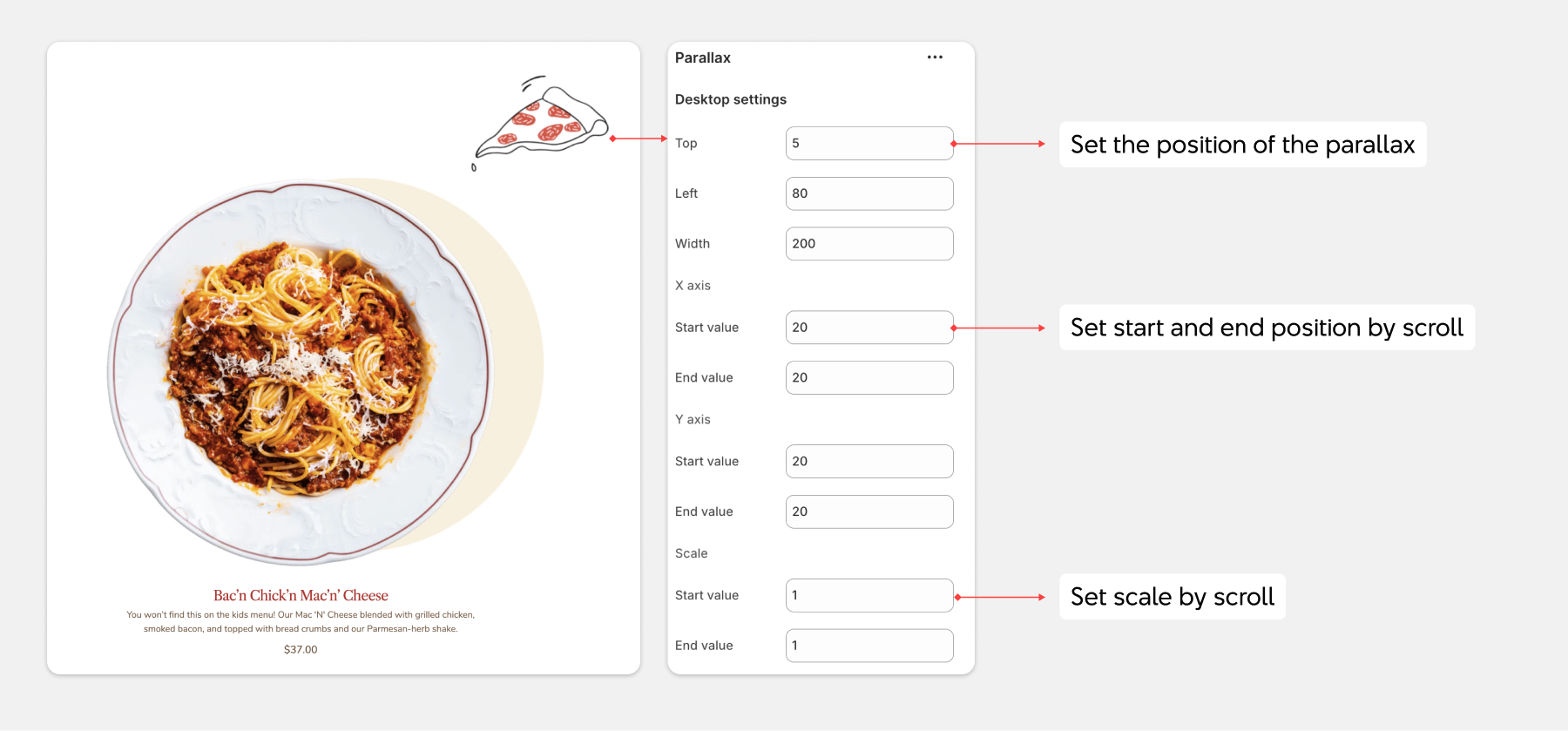
Parallax decorations give your page an interactive feel. These can be placed anywhere within a section, floating freely above your content.
- Where to use: Add them to background spaces, near text, or anywhere you want a moving accent.
- How it works: You can adjust the position for desktop and mobile separately. You can also control the scale so the decoration grows or shrinks as visitors scroll, creating a smooth parallax effect that brings your page to life.
- Example: Section Collection 3d image