Collection banner
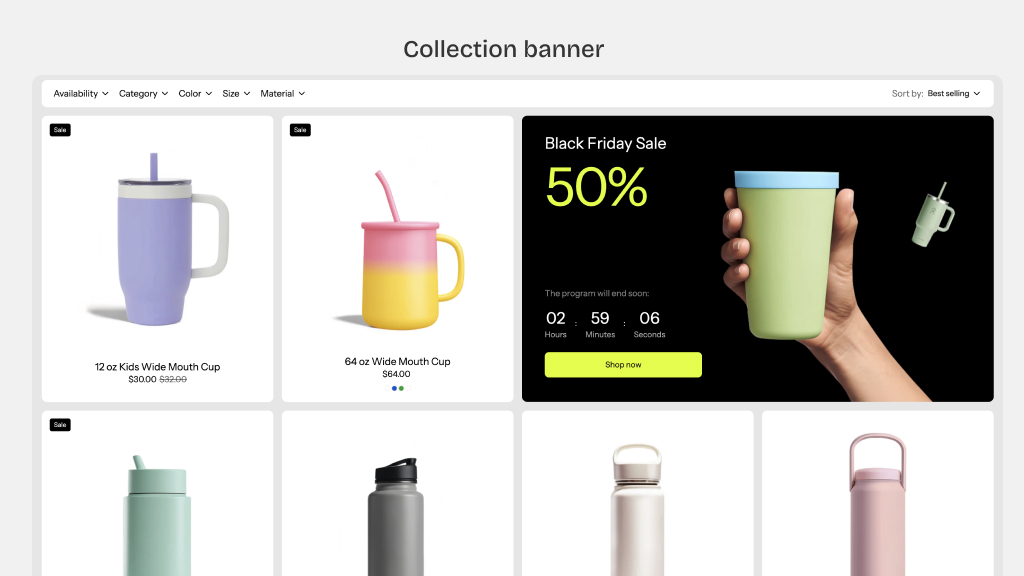
Enhance your collection pages by inserting an image banner within your product grid. Follow these steps
Step 1: Add a Banner to the Main collection
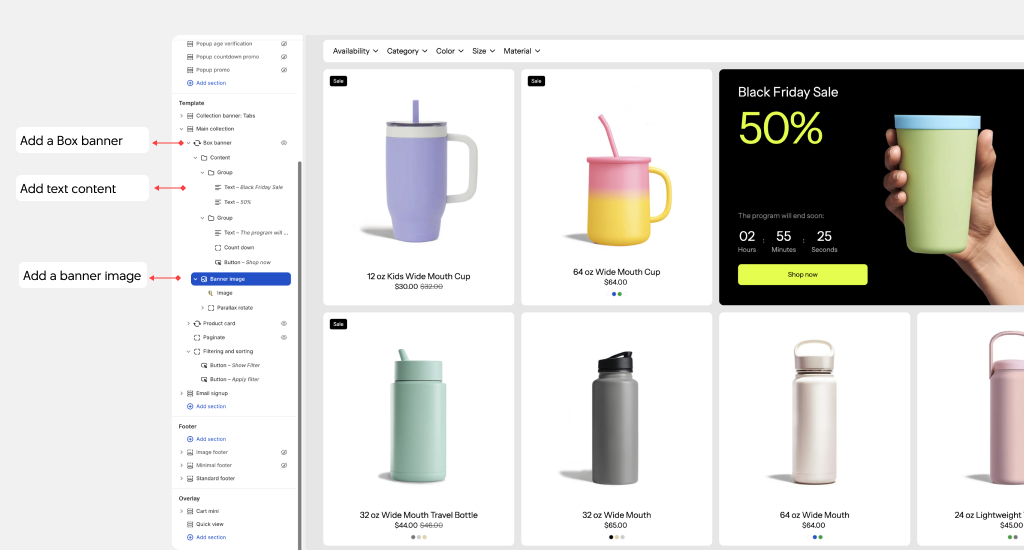
- Open the Theme Editor in your Shopify admin.
- Go to a Collection page
- Select Main collection
- Click on Add a Box banner
Step 2: Choose a Banner Layout

Set the look of the banner:
- Banner position: Choose the number of products before which the banner will appear.
- Column span: Set the width of the banner by column
- Row span: Set the height of the banner by row
This ensures the banner integrates naturally within the product grid.